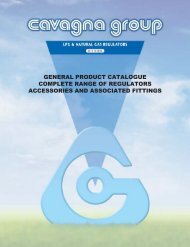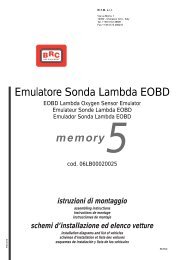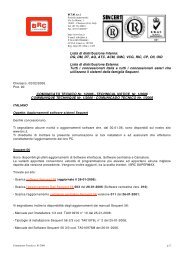manuale per l'installatore - 1/3 tipologie d'installazione - 2/3 software ...
manuale per l'installatore - 1/3 tipologie d'installazione - 2/3 software ...
manuale per l'installatore - 1/3 tipologie d'installazione - 2/3 software ...
Create successful ePaper yourself
Turn your PDF publications into a flip-book with our unique Google optimized e-Paper software.
ation points. These latter, represented<br />
by the cells, are not<br />
acquired till the Map Error is not<br />
less then the set Maximum Error<br />
value (see picture 4.30).<br />
The carburation centering is<br />
made for each cell and stops<br />
whenever you go on contiguous<br />
cells; moreover it waits maximum<br />
error and waiting time limits are<br />
respected . For these reasons this<br />
procedure is slower than the petrol<br />
one and requires the conditions to<br />
be constant for a longer time.<br />
At the beginning the map is<br />
zero and all cells are red (picture<br />
4.29). While you execute some<br />
acquisitions the colour changes<br />
from red to yellow and then to<br />
green and, at the same time, the<br />
inside number increases. The<br />
acquisition criteria is the same of<br />
the petrol mapping. In the picture<br />
4.31 we show the example of a<br />
complete map.<br />
To end the gas map acquisition<br />
just click Stop, at the bottom left.<br />
Before executing the data processing<br />
you have to manually<br />
change to petrol o<strong>per</strong>ation by turning<br />
the petrol/gas changeover<br />
switch.<br />
If the change-over does not<br />
occur it will be not possible to continue<br />
the data processing; this<br />
condition will be anyway displayed<br />
with an error message. After a correct<br />
change-over, click Compute to<br />
start the gas missed points interpolation<br />
and the download of the<br />
final map to the ECU.<br />
Pic. 4.30 - Aided Procedure – second gas map with an acquired point<br />
Pic. 4.31 - Aided Procedure – complete second gas map<br />
Note:<br />
• There are some reasons<br />
why the petrol or gas selfmapping<br />
could create errors and<br />
not correctly finish. This could happen<br />
is, for example, the acquired<br />
points are not enough or if the<br />
acquisitions are not plausible. The<br />
not o<strong>per</strong>ating conditions will be<br />
indicated with an error message. if<br />
all conditions have been correctly<br />
verified, the initial gas map is created<br />
from the petrol one.<br />
29<br />
• The first gas map is created<br />
from the petrol one and the multiplicative<br />
coefficient displayed clicking<br />
ADVANCED (picture 4.32).<br />
Usually the coefficient value is<br />
0,80. If you can not continue the<br />
gas map, for example because the<br />
initial map is too lean and the vehicle<br />
stops when changing to gas, it<br />
is possible to return to this phase,<br />
modify the multiplicative coefficient<br />
(for example increasing it to obtain