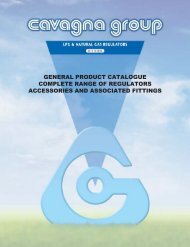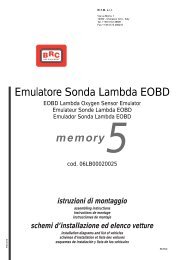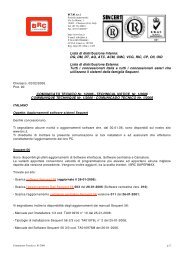manuale per l'installatore - 1/3 tipologie d'installazione - 2/3 software ...
manuale per l'installatore - 1/3 tipologie d'installazione - 2/3 software ...
manuale per l'installatore - 1/3 tipologie d'installazione - 2/3 software ...
Create successful ePaper yourself
Turn your PDF publications into a flip-book with our unique Google optimized e-Paper software.
ehaviour. 1000 corresponds to<br />
use all the petrol contribution,<br />
decreasing the value the contribution<br />
proportionally decreases.<br />
• Tip in condition: indicates the<br />
vehicle condition.<br />
Let’s analyse tip out in screen<br />
(picture 5.18):<br />
In the up<strong>per</strong> part the rpm thresholds<br />
subdividing the tip out are displayed<br />
in red. The below cells can<br />
be set by the user and indicate the<br />
tip out entry threshold based on the<br />
TPS and rpm signals. A red arrow<br />
indicates what is the condition of<br />
the vehicle and consequently what<br />
are the cells to be modified to<br />
change the tip out. The value to<br />
introduce is always a positive one<br />
and it can be understood from the<br />
read one in the TPSFHNeg% cell.<br />
This latter indicates every second<br />
the filtered TPS value; you just<br />
have to read the inside value, during<br />
a tip out you need to modify and<br />
introduce it in the entry threshold<br />
cells, where there is the tip out<br />
starting condition.<br />
For example, if you wish to modify<br />
a tip out at 1000 rpm, it is necessary<br />
to modify the fifth and sixth<br />
cell, identified by 900 and 1150 rpm<br />
even if the tip out exceed this rpm<br />
threshold, introducing as entry<br />
threshold a value which is the same<br />
to the one contained in the<br />
TPSFHNeg% cell.<br />
With an entry threshold value of<br />
1000 in a cell concerning a certain<br />
condition, the tip out will be deactivated<br />
for that condition.<br />
The tip out Flow cells allow to<br />
introduce a flow value to be added<br />
to the tip out flow. A positive one<br />
Pic. 5.18 - Setting up – Tip out calibration<br />
will rich the tip out while a negative<br />
one will make it lean. To give an<br />
idea of the value to be introduced,<br />
refer to the flow values displayed in<br />
the self-learning screen, near the<br />
tip out.<br />
The other parameters in the<br />
screen are:<br />
• Tip out exit threshold: indicates<br />
the TPS threshold for the tip out<br />
exit and usually it is negative:<br />
the exit usually occurs with a<br />
deceleration.<br />
• Upkeep time: indicates the tip<br />
out time. It is indicated in 1/1000<br />
of second that is 1 second 0<br />
1000.<br />
• Dissolving time: it is the connection<br />
time to go from the tip<br />
out flow to the one usually<br />
required by the vehicle. This<br />
time begins at the end of the<br />
upkeep one and it is expressed<br />
in 1/1000 of second, too.<br />
• Petrol tip out %: indicates how<br />
much the immediate petrol correction<br />
enter the gas tip out, that<br />
is how much influence the petrol<br />
45<br />
ECU tip out has on the gas<br />
behaviour. 1000 corresponds to<br />
use all the petrol contribution,<br />
decreasing the value the contribution<br />
proportionally decreases.<br />
• Tip out condition: indicates the<br />
vehicle condition.<br />
5.7 SELF-LEARNING<br />
During standard o<strong>per</strong>ation conditions,<br />
after the mapping, the ECU<br />
corrects the light calibration inaccuracies<br />
and follows the slow variations<br />
due to the system ageing, setting<br />
up lost or the slow gas and<br />
petrol components deterioration.<br />
This is the self-learning function.<br />
It is very important to well understand<br />
the difference between selfmapping<br />
and self-learning. The<br />
self-mapping is executed only one<br />
time during the vehicle installation<br />
while the self-learning will work for<br />
the whole gas installation life, keeping<br />
the o<strong>per</strong>ation and calibration<br />
conditions the best as possible.<br />
The self-learning screen is useful<br />
to verify and correct the center-