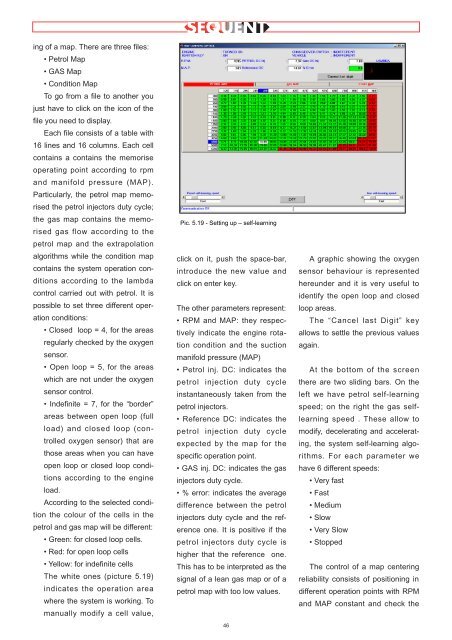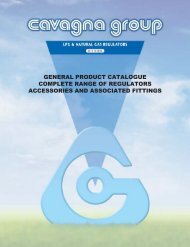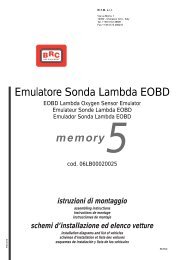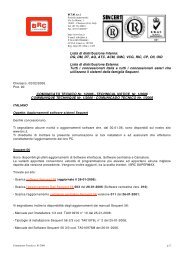manuale per l'installatore - 1/3 tipologie d'installazione - 2/3 software ...
manuale per l'installatore - 1/3 tipologie d'installazione - 2/3 software ...
manuale per l'installatore - 1/3 tipologie d'installazione - 2/3 software ...
You also want an ePaper? Increase the reach of your titles
YUMPU automatically turns print PDFs into web optimized ePapers that Google loves.
ing of a map. There are three files:<br />
• Petrol Map<br />
• GAS Map<br />
• Condition Map<br />
To go from a file to another you<br />
just have to click on the icon of the<br />
file you need to display.<br />
Each file consists of a table with<br />
16 lines and 16 columns. Each cell<br />
contains a contains the memorise<br />
o<strong>per</strong>ating point according to rpm<br />
and manifold pressure (MAP).<br />
Particularly, the petrol map memorised<br />
the petrol injectors duty cycle;<br />
the gas map contains the memorised<br />
gas flow according to the<br />
petrol map and the extrapolation<br />
algorithms while the condition map<br />
contains the system o<strong>per</strong>ation conditions<br />
according to the lambda<br />
control carried out with petrol. It is<br />
possible to set three different o<strong>per</strong>ation<br />
conditions:<br />
• Closed loop = 4, for the areas<br />
regularly checked by the oxygen<br />
sensor.<br />
• Open loop = 5, for the areas<br />
which are not under the oxygen<br />
sensor control.<br />
• Indefinite = 7, for the “border”<br />
areas between open loop (full<br />
load) and closed loop (controlled<br />
oxygen sensor) that are<br />
those areas when you can have<br />
open loop or closed loop conditions<br />
according to the engine<br />
load.<br />
According to the selected condition<br />
the colour of the cells in the<br />
petrol and gas map will be different:<br />
• Green: for closed loop cells.<br />
• Red: for open loop cells<br />
• Yellow: for indefinite cells<br />
The white ones (picture 5.19)<br />
indicates the o<strong>per</strong>ation area<br />
where the system is working. To<br />
manually modify a cell value,<br />
Pic. 5.19 - Setting up – self-learning<br />
click on it, push the space-bar,<br />
introduce the new value and<br />
click on enter key.<br />
The other parameters represent:<br />
• RPM and MAP: they respectively<br />
indicate the engine rotation<br />
condition and the suction<br />
manifold pressure (MAP)<br />
• Petrol inj. DC: indicates the<br />
petrol injection duty cycle<br />
instantaneously taken from the<br />
petrol injectors.<br />
• Reference DC: indicates the<br />
petrol injection duty cycle<br />
expected by the map for the<br />
specific o<strong>per</strong>ation point.<br />
• GAS inj. DC: indicates the gas<br />
injectors duty cycle.<br />
• % error: indicates the average<br />
difference between the petrol<br />
injectors duty cycle and the reference<br />
one. It is positive if the<br />
petrol injectors duty cycle is<br />
higher that the reference one.<br />
This has to be interpreted as the<br />
signal of a lean gas map or of a<br />
petrol map with too low values.<br />
46<br />
A graphic showing the oxygen<br />
sensor behaviour is represented<br />
hereunder and it is very useful to<br />
identify the open loop and closed<br />
loop areas.<br />
The “Cancel last Digit” key<br />
allows to settle the previous values<br />
again.<br />
At the bottom of the screen<br />
there are two sliding bars. On the<br />
left we have petrol self-learning<br />
speed; on the right the gas selflearning<br />
speed . These allow to<br />
modify, decelerating and accelerating,<br />
the system self-learning algorithms.<br />
For each parameter we<br />
have 6 different speeds:<br />
• Very fast<br />
• Fast<br />
• Medium<br />
• Slow<br />
• Very Slow<br />
• Stopped<br />
The control of a map centering<br />
reliability consists of positioning in<br />
different o<strong>per</strong>ation points with RPM<br />
and MAP constant and check the