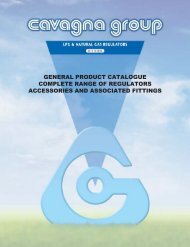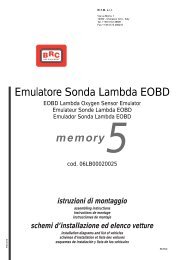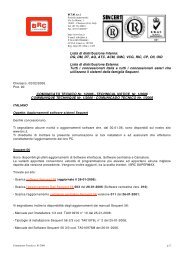manuale per l'installatore - 1/3 tipologie d'installazione - 2/3 software ...
manuale per l'installatore - 1/3 tipologie d'installazione - 2/3 software ...
manuale per l'installatore - 1/3 tipologie d'installazione - 2/3 software ...
Create successful ePaper yourself
Turn your PDF publications into a flip-book with our unique Google optimized e-Paper software.
6. Click on “ERASE” at the bottom<br />
of the screen.<br />
7. A message will ask to confirm:<br />
a positive answer will<br />
erase the file from the record.<br />
8. If a file has been erased, a<br />
new message will confirm it.<br />
Click on “OK” or enter key to<br />
continue.<br />
BE CAREFUL!: The erase<br />
o<strong>per</strong>ation is very dangerous and<br />
can cause the loss of important<br />
data contained in the users record.<br />
For example if you select a file<br />
relating to a trademark (i.e “Fiat”)<br />
and confirm the erasure, ALL the<br />
files of ALL models and ALL ECUs<br />
will be removed (that is all “Fiat”<br />
vehicles contained in the users<br />
record).<br />
• To create a new file (relating<br />
to the trademark, the model and<br />
the ECU type) follow this procedure:<br />
1. Select “UTILITY” in the main<br />
page.<br />
2. Click on “MAPS DATA-<br />
BASE”, on the left of the screen.<br />
3. Click twice on “USER<br />
MAPS”.<br />
4. Select “LPG” or CNG”.<br />
5. If you wish to create a file for<br />
a new trademark (i.e.<br />
“LEXUS”), go to step 8.<br />
6. If you wish to create a file for<br />
a new model (i.e. “Punto 1200<br />
8V” in the “Fiat” file) go to step<br />
9.<br />
7. sIf you wish to create a file<br />
for a new type of ECU (i.e.<br />
“MagMar49F”) go to step 15.<br />
8. Click on “CREATE NEW”. A<br />
new file relating to the trademark<br />
named “New_trademark”<br />
will appear.<br />
9. Write the trademark name<br />
and click on enter to change it.<br />
10. Go to step 18.<br />
11. Select the file relating to the<br />
trademark (i.e. “Fiat”).<br />
12. Click on “CREATE NEW”. A<br />
new file relating to the model<br />
named “New_model” will<br />
appear.<br />
13. Write the model name and<br />
click on enter to change it.<br />
14. Go to step 18.<br />
15. Select the file relating to the<br />
trademark (i.e. “Fiat”), and then<br />
the model.<br />
16. Click on “CREATE NEW”. A<br />
new file relating to the type of<br />
ECU named “New_ECU” will<br />
appear.<br />
17. Write the ECU name and<br />
click on enter to change it.<br />
18. The new created file is<br />
empty now. To introduce the<br />
data, follow the guided <strong>per</strong>sonalised<br />
programming or setting<br />
up procedure.<br />
• To copy a model or petrol<br />
ECU type file in another position:<br />
1. Select “UTILITY” in the main<br />
page.<br />
2. Click on “MAPS DATA-<br />
BASE”, on the left of the<br />
screen.<br />
3. Click twice on “USER<br />
MAPS”.<br />
4. Select “LPG” or CNG”.<br />
5. If you with to move a trademark<br />
file (i.e. all “Fiat” maps)<br />
from CNG to LPG file, or vice<br />
versa, go to step 8.<br />
6. If you with to move a model<br />
file (i.e. all the contained ECU<br />
types) from a trademark to<br />
another one, go to step 13.<br />
7. If you wish to copy a file of<br />
58<br />
ECU type contained in a certain<br />
trademark file inside (LPG ><br />
FIAT > PUNTO 1.2 8V ><br />
MM49F – see picture 7.6) and<br />
introduce it in another position<br />
(LPG> PEUGEOT > 206<br />
>………), go to step 18.<br />
8. Select the file relating to the<br />
trademark by using the mouse<br />
or the arrows, (i.e “Fiat”).<br />
9. Click on “COPY” key at the<br />
bottom right; the key name will<br />
change into “PASTE”.<br />
10. Choose the new type of<br />
installation where you wish to<br />
copy the trademark file (i.e. if<br />
you are copying “Fiat” , initially<br />
contained in “LPG”, you have to<br />
select “CNG”).<br />
11. Click on “PASTE” at the bottom<br />
right.<br />
12. Go to step 22.<br />
13. Select the model file you<br />
wish to copy (i.e. select, “LPG”,<br />
then “Fiat”, and then “Punto<br />
1200 8V”).<br />
14. Click on “COPY” key at the<br />
bottom right: the key will<br />
change into “PASTE”.<br />
15. Choose the trademark file<br />
you wish to copy the model in.<br />
16. Click on “PASTE” key at the<br />
bottom right.<br />
17. Go to step 22.<br />
18. Select the petrol ECU type<br />
file you wish to copy (i.e. select,<br />
“LPG”, then “Fiat”, then “Punto<br />
1200 8V”, then “MM59F”).<br />
19. Click on “COPY” at the bottom<br />
right: the key will change<br />
into “PASTE”.<br />
20. Choose the model file,<br />
under the trademark where you<br />
wish to copy it.<br />
21. Click on “PASTE” key at the<br />
bottom right.<br />
22. The new file has been cre-