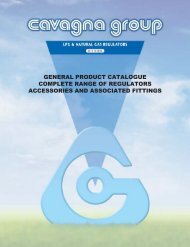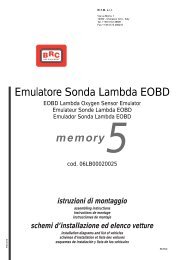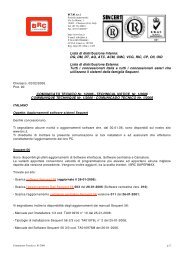manuale per l'installatore - 1/3 tipologie d'installazione - 2/3 software ...
manuale per l'installatore - 1/3 tipologie d'installazione - 2/3 software ...
manuale per l'installatore - 1/3 tipologie d'installazione - 2/3 software ...
Create successful ePaper yourself
Turn your PDF publications into a flip-book with our unique Google optimized e-Paper software.
BE CAREFUL!:<br />
• If the loader programming<br />
stops as soon as it starts you have<br />
to turn the ignition key off and then<br />
on, and try again.<br />
• Trying to update the loaders<br />
starting from versions less or<br />
equal to 105, the programming<br />
could be not executed in spite of<br />
the repeated attempts. In this case<br />
follow the listed indications:<br />
1. From the main page select<br />
PROGRAMMING > FROM<br />
RECORDS<br />
2. Select a start map from<br />
BRC_MAPS.<br />
3.In the VEHICLE PARAME-<br />
TERS window, select the FSF file<br />
in order to mark a tick on the cell.<br />
4.Click on PROGRAM at the<br />
bottom right to start the FSF programming.<br />
5.When the sliding bar indicating<br />
the programming process<br />
appears, stop the communication<br />
by turning the ignition key off and<br />
then on.<br />
6.Try again to update the<br />
loader.<br />
Pig. 4.40e: ECU loader updating if the ECU is less than the PC one<br />
35