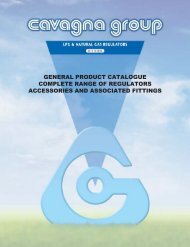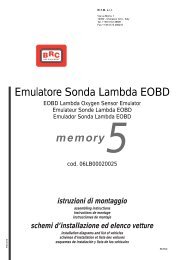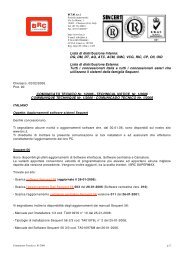manuale per l'installatore - 1/3 tipologie d'installazione - 2/3 software ...
manuale per l'installatore - 1/3 tipologie d'installazione - 2/3 software ...
manuale per l'installatore - 1/3 tipologie d'installazione - 2/3 software ...
Create successful ePaper yourself
Turn your PDF publications into a flip-book with our unique Google optimized e-Paper software.
At the top of the graphs and the<br />
numbers there are 6 square buttons,<br />
each with a particular function<br />
described later. With the<br />
mouse pointer on them, a writing<br />
explaining the function will appear<br />
for a few seconds. These functions<br />
allow to execute file acquisition of<br />
data and displayed parameters, to<br />
change the numerical data list displayed<br />
on the screen choosing the<br />
most interesting ones from the list,<br />
to modify the list of the values<br />
which will be saved in file choosing<br />
the most interesting ones.<br />
6.1.1 STORAGE PARAMETERS<br />
The first left key with a file<br />
allows to change the storage parameters<br />
that is the position where<br />
the acquisition file creating in this<br />
page will be saved. Clicking on the<br />
key, the page in picture 6.6 will be<br />
opened.<br />
the same effect is obtained by<br />
selecting “File” and then “Record<br />
Parameters” from the menu bar (at<br />
the top left). In the centre of the<br />
screen, at the top, there is a big<br />
file with all the previous acquisitions<br />
characteristics.<br />
Immediately under there is a<br />
table titled “Data Sheet” where<br />
there are different files to fill up:<br />
you have to compulsorily set<br />
trademark, Model and Plate. the<br />
others (Year, engine number, ECU<br />
type, Power, Type of installation,<br />
Note) are optional and will be<br />
stored as a reminder in the<br />
acquired file.<br />
Let’s imagine to fill in trademark<br />
with Fiat, Model with “Stilo 1.6i<br />
16V (182B6000) Euro4”, and Plate<br />
with “AJ280CN” (plate number); in<br />
this case the acquisition file will<br />
Pic. 6.4 - Data display with four graphics<br />
Pic. 6.5 - Data display without graphic<br />
Pic. 6.6 - Diagnostic > Data display > Storage Data<br />
49