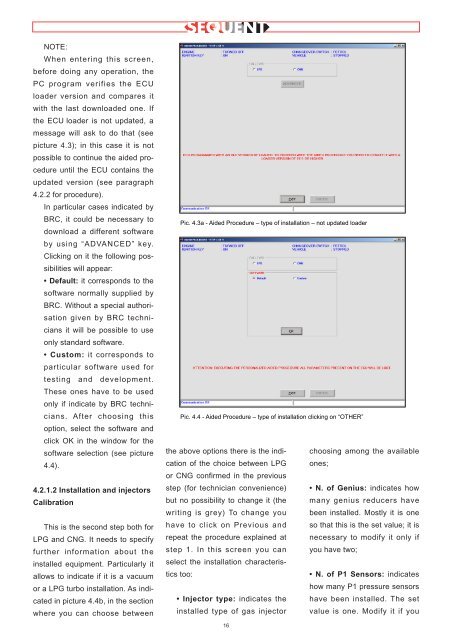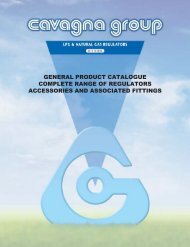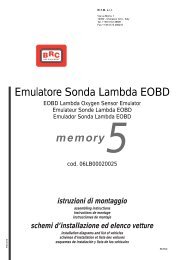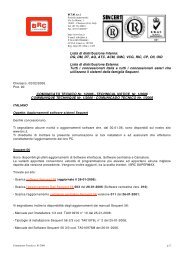manuale per l'installatore - 1/3 tipologie d'installazione - 2/3 software ...
manuale per l'installatore - 1/3 tipologie d'installazione - 2/3 software ...
manuale per l'installatore - 1/3 tipologie d'installazione - 2/3 software ...
Create successful ePaper yourself
Turn your PDF publications into a flip-book with our unique Google optimized e-Paper software.
NOTE:<br />
When entering this screen,<br />
before doing any o<strong>per</strong>ation, the<br />
PC program verifies the ECU<br />
loader version and compares it<br />
with the last downloaded one. If<br />
the ECU loader is not updated, a<br />
message will ask to do that (see<br />
picture 4.3); in this case it is not<br />
possible to continue the aided procedure<br />
until the ECU contains the<br />
updated version (see paragraph<br />
4.2.2 for procedure).<br />
In particular cases indicated by<br />
BRC, it could be necessary to<br />
download a different <strong>software</strong><br />
by using “ADVANCED” key.<br />
Clicking on it the following possibilities<br />
will appear:<br />
• Default: it corresponds to the<br />
<strong>software</strong> normally supplied by<br />
BRC. Without a special authorisation<br />
given by BRC technicians<br />
it will be possible to use<br />
only standard <strong>software</strong>.<br />
• Custom: it corresponds to<br />
particular <strong>software</strong> used for<br />
testing and development.<br />
These ones have to be used<br />
only if indicate by BRC technicians.<br />
After choosing this<br />
option, select the <strong>software</strong> and<br />
click OK in the window for the<br />
<strong>software</strong> selection (see picture<br />
4.4).<br />
4.2.1.2 Installation and injectors<br />
Calibration<br />
This is the second step both for<br />
LPG and CNG. It needs to specify<br />
further information about the<br />
installed equipment. Particularly it<br />
allows to indicate if it is a vacuum<br />
or a LPG turbo installation. As indicated<br />
in picture 4.4b, in the section<br />
where you can choose between<br />
Pic. 4.3a - Aided Procedure – type of installation – not updated loader<br />
Pic. 4.4 - Aided Procedure – type of installation clicking on “OTHER”<br />
the above options there is the indication<br />
of the choice between LPG<br />
or CNG confirmed in the previous<br />
step (for technician convenience)<br />
but no possibility to change it (the<br />
writing is grey) To change you<br />
have to click on Previous and<br />
repeat the procedure explained at<br />
step 1. In this screen you can<br />
select the installation characteristics<br />
too:<br />
• Injector type: indicates the<br />
installed type of gas injector<br />
16<br />
choosing among the available<br />
ones;<br />
• N. of Genius: indicates how<br />
many genius reducers have<br />
been installed. Mostly it is one<br />
so that this is the set value; it is<br />
necessary to modify it only if<br />
you have two;<br />
• N. of P1 Sensors: indicates<br />
how many P1 pressure sensors<br />
have been installed. The set<br />
value is one. Modify it if you