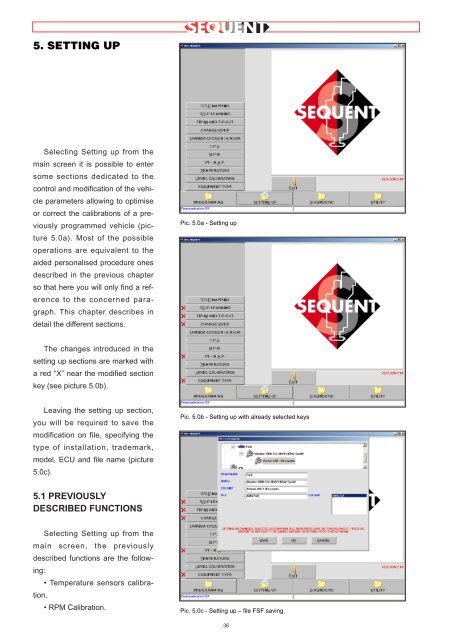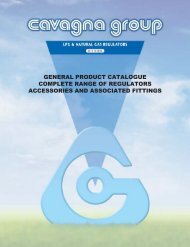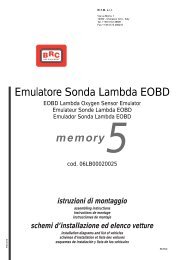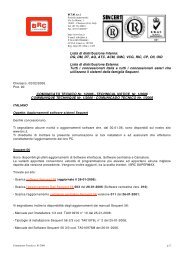manuale per l'installatore - 1/3 tipologie d'installazione - 2/3 software ...
manuale per l'installatore - 1/3 tipologie d'installazione - 2/3 software ...
manuale per l'installatore - 1/3 tipologie d'installazione - 2/3 software ...
You also want an ePaper? Increase the reach of your titles
YUMPU automatically turns print PDFs into web optimized ePapers that Google loves.
5. SETTING UP<br />
Selecting Setting up from the<br />
main screen it is possible to enter<br />
some sections dedicated to the<br />
control and modification of the vehicle<br />
parameters allowing to optimise<br />
or correct the calibrations of a previously<br />
programmed vehicle (picture<br />
5.0a). Most of the possible<br />
o<strong>per</strong>ations are equivalent to the<br />
aided <strong>per</strong>sonalised procedure ones<br />
described in the previous chapter<br />
so that here you will only find a reference<br />
to the concerned paragraph.<br />
This chapter describes in<br />
detail the different sections.<br />
The changes introduced in the<br />
setting up sections are marked with<br />
a red “X” near the modified section<br />
key (see picture 5.0b).<br />
Leaving the setting up section,<br />
you will be required to save the<br />
modification on file, specifying the<br />
type of installation, trademark,<br />
model, ECU and file name (picture<br />
5.0c).<br />
5.1 PREVIOUSLY<br />
DESCRIBED FUNCTIONS<br />
Selecting Setting up from the<br />
main screen, the previously<br />
described functions are the following:<br />
• Tem<strong>per</strong>ature sensors calibration.<br />
• RPM Calibration.<br />
Pic. 5.0a - Setting up<br />
Pic. 5.0b - Setting up with already selected keys<br />
Pic. 5.0c - Setting up – file FSF saving<br />
36