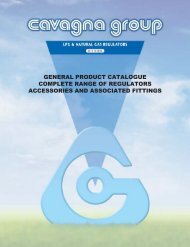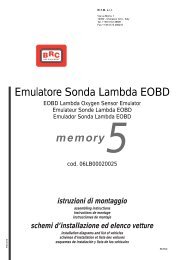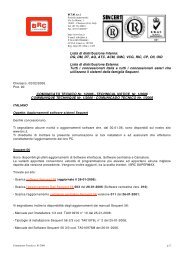manuale per l'installatore - 1/3 tipologie d'installazione - 2/3 software ...
manuale per l'installatore - 1/3 tipologie d'installazione - 2/3 software ...
manuale per l'installatore - 1/3 tipologie d'installazione - 2/3 software ...
You also want an ePaper? Increase the reach of your titles
YUMPU automatically turns print PDFs into web optimized ePapers that Google loves.
3.Second gas map<br />
Only the first file is selectable<br />
and active when you start a new<br />
map, while the other two are automatically<br />
activated by the program<br />
itself. Fit the end of petrol selfmapping<br />
begins the gas one. All<br />
these files can be selected and<br />
activated by the user when he<br />
decides to continue a previous<br />
stopped self-mapping, where the<br />
petrol map processing was carried<br />
out. While some o<strong>per</strong>ation points<br />
are acquired in the same cell, its<br />
colour changes from red to yellow.<br />
This indicates that o<strong>per</strong>ation point<br />
has been acquired with few points<br />
but it can be used by the extrapolation<br />
algorithms which calculate<br />
the complete map (see picture<br />
4.21). Going on in acquiring o<strong>per</strong>ation<br />
points in the same cell, the<br />
colour becomes green indicating<br />
the acquired points are enough for<br />
a good map. When the number<br />
contained in the cell achieves the<br />
maximum (for example 50), the<br />
next acquired point will be not<br />
memorised and used to develop<br />
the final map; also the number in<br />
the cell does not increase anymore.<br />
A good map could be obtained<br />
by acquiring more cells as possible,<br />
avoiding to leave a big area of<br />
the map without acquisition (red),<br />
for example full load or high rpm,<br />
etc.) The ideal situation is to obtain<br />
a map with many green points for<br />
all MAP and rpm values (i.e. see<br />
picture 4.22).<br />
The points acquisition can be<br />
stopped anytime (for example if<br />
traffic conditions are averse) click-<br />
Pic. 4.21 - Aided Procedure – petrol self-mapping with some points<br />
Pic. 4.22 - Aided Procedure – complete petrol map<br />
ing Stop at the bottom left (picture<br />
4.21) and started again clicking<br />
the same key (the writing will<br />
change into Start – picture 4.22).<br />
When the table contains<br />
enough well distributed green<br />
and/or yellow cells, it is possible to<br />
continue the interpolation of the<br />
missed points (red) with the creation<br />
of the final petrol map. To do<br />
that, stop the points acquisition<br />
clicking Stop and then Compute at<br />
the right bottom of the screen (picture<br />
4.22). This o<strong>per</strong>ation begins, if<br />
25<br />
possible, the acquired data processing,<br />
creats the petrol map, an<br />
initial gas one and transfers everything<br />
in the ECU. At this point the<br />
procedure moves to the screen for<br />
the first gas map.<br />
4.2.1.8.2 GAS SELF-MAPPING<br />
At the end of the petrol map<br />
phase, you can start the gas one.<br />
The gas self-mapping is divided in<br />
two steps:<br />
1.First gas map