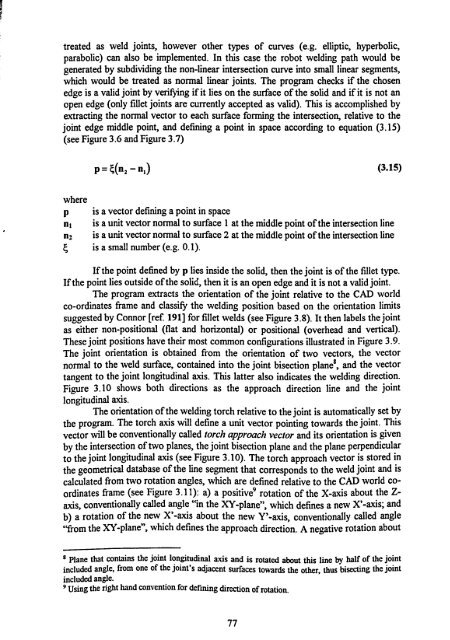LIBRARY ı6ıul 0) - Cranfield University
LIBRARY ı6ıul 0) - Cranfield University
LIBRARY ı6ıul 0) - Cranfield University
You also want an ePaper? Increase the reach of your titles
YUMPU automatically turns print PDFs into web optimized ePapers that Google loves.
treated as weld joints, however other types of curves (e. g. elliptic, hyperbolic,<br />
parabolic) can also be implemented. In this case the robot welding path would be<br />
generated by subdividing the non-linear intersection curve into small linear segments,<br />
which would be treated as normal linear joints. The program checks if the chosen<br />
edge is a valid joint by verifying if it lies on the surface of the solid and if it is not an<br />
open edge (only fillet joints are currently accepted as valid). This is accomplished by<br />
extracting the normal vector to each surface forming the intersection, relative to the<br />
joint edge middle point, and defining a point in space according to equation (3.15)<br />
(see Figure 3.6 and Figure 3.7)<br />
where<br />
p<br />
nl<br />
n2<br />
p. ß(n2 - n1)<br />
is a vector defining a point in space<br />
(3.15)<br />
is a unit vector normal to surface 1 at the middle point of the intersection line<br />
is a unit vector normal to surface 2 at the middle point of the intersection line<br />
is a small number (e. g. 0.1).<br />
If the point defined by p lies inside the solid, then the joint is of the fillet type.<br />
If the point lies outside of the solid, then it is an open edge and it is not a valid joint.<br />
The program extracts the orientation of the joint relative to the CAD world<br />
co-ordinates frame and classify the welding position based on the orientation limits<br />
suggested by Connor [ref. 191] for fillet welds (see Figure 3.8). It then labels the joint<br />
as either non-positional (flat and horizontal) or positional (overhead and vertical).<br />
These joint positions have their most common configurations illustrated in Figure 3.9.<br />
The joint orientation is obtained from the orientation of two vectors, the vector<br />
normal to the weld surface, contained into the joint bisection plane8, and the vector<br />
tangent to the joint longitudinal axis. This latter also indicates the welding direction.<br />
Figure 3.10 shows both directions as the approach direction line and the joint<br />
longitudinal axis.<br />
The orientation of the welding torch relative to the joint is automatically set by<br />
the program. The torch axis will define a unit vector pointing towards the joint. This<br />
vector will be conventionally called torch approach vector and its orientation is given<br />
by the intersection of two planes, the joint bisection plane and the plane perpendicular<br />
to the joint longitudinal axis (see Figure 3.10). The torch approach vector is stored in<br />
the geometrical database of the line segment that corresponds to the weld joint and is<br />
calculated from two rotation angles, which are defined relative to the CAD world co-<br />
ordinates frame (see Figure 3.11): a) a positive9 rotation of the X-axis about the Z-<br />
axis, conventionally called angle "in the XY-plane", which defines a new X'-axis; and<br />
b) a rotation of the new X'-axis about the new Y'-axis, conventionally called angle<br />
"from the XY-plane", which defines the approach direction. A negative rotation about<br />
8 Plane that contains the joint longitudinal axis and is rotated about this line by half of the joint<br />
included angle, from one of the joint's adjacent surfaces towards the other, thus bisecting the joint<br />
included angle.<br />
9 Using the right hand convention for defining direction of rotation.<br />
77