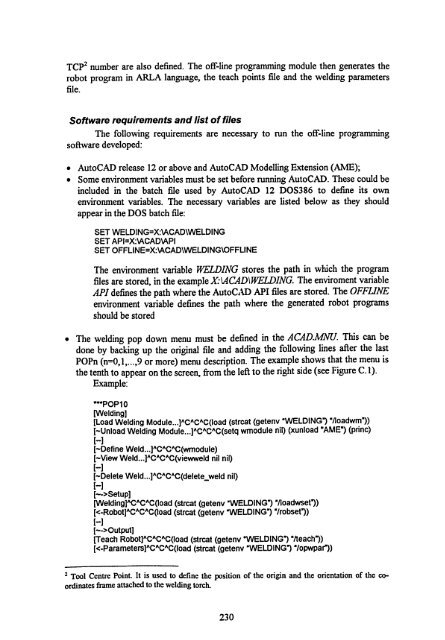- Page 1 and 2:
CRANFIELD UNIVERSITY GC CARVALHO AN
- Page 3 and 4:
ABSTRACT The aim of this work was t
- Page 5 and 6:
I dedicate this work to the memory
- Page 7 and 8:
FIGURES TABLES APPENDICES NOTATION
- Page 9 and 10:
3.3.2.1 Welding parameters generato
- Page 11 and 12:
References Further reading Appendic
- Page 13 and 14:
Figure 3.12 Offsets for weld start
- Page 15 and 16:
Figure 6.31 Voltage step input test
- Page 17 and 18:
Figure J. 2 Plot of stand-off varia
- Page 19 and 20:
Table A. 1 Welding extended entity
- Page 22 and 23:
NOTATION A, Electrode sectional are
- Page 24 and 25:
Pr(ign) Possibility measure of proc
- Page 26 and 27:
1. Introduction Welding is the thir
- Page 28:
Chapter 4 describes the on-line pos
- Page 31 and 32:
In pulse transfer, the welding curr
- Page 33 and 34:
Pd = Pv - pzh-s (2.1) where Pd is t
- Page 35 and 36:
the bridge. Another factor that ind
- Page 37 and 38:
establish the stable conditions for
- Page 39 and 40:
Philpott [ref. 21] developed an on-
- Page 41 and 42:
current peak at the moment the tip
- Page 43 and 44:
obot on the line must be individual
- Page 45 and 46:
collision detection capabilities wh
- Page 47 and 48:
cause dynamic variation in the seam
- Page 49 and 50:
Another type of robot static calibr
- Page 51 and 52:
spatter the gas nozzle is particula
- Page 53 and 54:
Table 2.1: Joint positioning tolera
- Page 55 and 56:
In order to minimise the undesirabl
- Page 57 and 58:
c) Ultrasonic sensors; d) Through-t
- Page 59 and 60:
where K,, K2, K3 and K4 are constan
- Page 61 and 62:
Philpott [refs. 21,131], based on t
- Page 63 and 64:
centre. This is attributed to the m
- Page 65 and 66:
technique must be employed to preve
- Page 67 and 68:
" digital hardware, which is basica
- Page 69 and 70:
" Maximum value, W.: Wmý = max(W )
- Page 71 and 72:
process studied over a small range.
- Page 73 and 74:
In-process welding control is a muc
- Page 75 and 76:
volume caused by the presence of a
- Page 77 and 78:
SHIELDING GAS IN CONSUMABLE ELECTRO
- Page 79 and 80:
Arc voltage Anode Arc length I Anod
- Page 81 and 82:
computed ideal procedure optimisnti
- Page 83 and 84:
CONSTANT CURRENT POWER SOURCE `j' O
- Page 85 and 86:
Original Surface New Surface Electr
- Page 87 and 88:
otating welding wire direction weld
- Page 89 and 90:
3.1.1.1 Robot errors A robot arm is
- Page 91 and 92:
3.2.2 Programming error correction
- Page 93 and 94:
3.3.2 Off-line programming module I
- Page 95 and 96:
Pen is the weld penetration (side p
- Page 97 and 98:
a. 2) Geometrical constraints from
- Page 99 and 100:
Step 11 Step 12 Step 13 Step 14 Ste
- Page 101 and 102:
Step 21 Step 22 If the wire feed sp
- Page 103 and 104:
the Y'-axis results in a positive "
- Page 105 and 106:
_ p1e0a - pORoba m31 Ilp! - poll (3
- Page 107 and 108:
of a robot in its zero position12 w
- Page 109 and 110:
frame points to the front of the ro
- Page 111 and 112:
CAD Off-line (AutoCAD) programming
- Page 113 and 114:
Z Surface 4 A Y 7 M2 Open Edge Join
- Page 115 and 116:
WCF World Co-ordinates Frame 2a = J
- Page 117 and 118:
x Torch Co-ordinates Frame o Indica
- Page 119 and 120:
vo Ö 't7 Y7 't O m O 'S O O S O S
- Page 121 and 122:
ýý aý 0 oA aW ö A O Zt A OO 't
- Page 123 and 124:
Ti 9ý-! i4 *Tx t ap31 jx ý- ymin
- Page 125 and 126:
errors', (i. e. joint positioning,
- Page 127 and 128:
was considered to be outside the sc
- Page 129 and 130:
Table 4.3 - Linguistic representati
- Page 131 and 132:
The introduction of such a reduced
- Page 133 and 134:
Table 4.8 - Final welding process c
- Page 135 and 136:
the collection of welding data corr
- Page 137 and 138:
Step 4- Calculate the confidence of
- Page 139 and 140:
Z Table Co-ordinates Frame Y X Robo
- Page 141 and 142:
5.3 Monitoring system The monitorin
- Page 143 and 144:
the torch end. Only one degree of f
- Page 145 and 146:
Current: 500 Position: 234.5 5.7.3
- Page 147 and 148:
I" va JI ºr ö C 3 r" r" rl f_ £-
- Page 149 and 150:
IgurC a. H -I UI qur vCiSUJ JpCCU C
- Page 151 and 152:
126
- Page 153 and 154:
Table 6.1 - Welding trials carried
- Page 155 and 156:
Table 6.3 - Coefficients of Ogunbiy
- Page 157 and 158:
Note that the calibration model sho
- Page 159 and 160:
Table 6.6 - Welding parameters used
- Page 161 and 162:
constant set-up welding parameters
- Page 163 and 164:
stickout lengths and the temperatur
- Page 165 and 166:
of the dip mode of metal transfer.
- Page 167 and 168:
which would become active by settin
- Page 169 and 170:
In section 4.2.5 it has been mentio
- Page 171 and 172:
300 280 260 240 rd 35- 3D 25 20 15
- Page 173 and 174:
Figure 6.5 - Measured "versus" Pred
- Page 175 and 176:
i S 0 -0.1 -0.2 -0.3 -0.7- 68 10 12
- Page 177 and 178:
32.0 E 31.5 y 31.0 30.5 30.0 j 29.5
- Page 179 and 180:
35 - 30 p 15 10 0.00 2.60 5.42 8.23
- Page 181 and 182:
40 35 30 25 20 15 10 A+iIII+F0.17 2
- Page 183 and 184:
30 28 26 24 22 SO_act [mm] DipR [mo
- Page 185 and 186:
22 20 18 SO_act [mm] DipR [ohm/100]
- Page 187 and 188:
!: 30 25 20t 10 5-- 0 Dip Transfer
- Page 189 and 190:
0.430- - 0.380- - :r 0.330 fPR L- 0
- Page 191 and 192:
7.2 Tests with varying stand-off an
- Page 193 and 194:
Table 7.3 - Bead geometry along the
- Page 195 and 196:
ö a2 ., u" u,.., g .,. aucyuaac VI
- Page 197 and 198:
0 24-- 22-- 18 210 1 90 0 v 170 mm
- Page 199 and 200:
Q 34 32 3o mIm Viewing direction Fl
- Page 201 and 202:
ýa 34 mm JO a .. ý nn ýr "u 00 M
- Page 203 and 204: 22 20 18 Viewing direction Flange W
- Page 205 and 206: 36 33 31 o 29 t 350 310 o 290 U due
- Page 207 and 208: I C, x -i 23 21 j 19 Q 240c WFS =10
- Page 209 and 210: en 34 32 - vsec 30- 26- 24 + .. ++
- Page 211 and 212: 186
- Page 213 and 214: " to design and build the hardware
- Page 215 and 216: Although only linear joints were im
- Page 217 and 218: for predicting possibility of bad a
- Page 219 and 220: 8.4 Process monitoring and control
- Page 221 and 222: satisfy the required quality criter
- Page 223 and 224: 198
- Page 225 and 226: types of joints and multi-pass weld
- Page 227 and 228: [14] NEMCHINSKY, V. A. The effect o
- Page 229 and 230: [38] D1LTHEY, U. , REICHELL, T. , S
- Page 231 and 232: [64] KING, F-J. and HIRSCH, P. Seam
- Page 233 and 234: [86] CARGNELLI, M. and ROGOWSKI, A.
- Page 235 and 236: [109] KURKIN, N. S. and DRIKKER, V.
- Page 237 and 238: [130] USHIO, M. , LIU, W. , MAO, W.
- Page 239 and 240: [151] DAVIS, A. R. Orr-line gap det
- Page 241 and 242: [177] COOK, G. E. Feedback and adap
- Page 243 and 244: [201] WON, Y. J. and CHO, H. S. A f
- Page 245 and 246: 220
- Page 247 and 248: 222
- Page 249 and 250: wnum: local variable which defines
- Page 251 and 252: Table A. 1 - continuation List item
- Page 253: Imean = a2 + b2*WFS + c2*SO + d2*SO
- Page 257 and 258: f ROBSET. DAT: This file is created
- Page 259 and 260: Figure C. 3 - Main dialogue box of
- Page 261 and 262: Choose the set of welding parameter
- Page 263 and 264: Water Cooling optic fibre bundle 0
- Page 265 and 266: Figure E. 1 - Main graphical screen
- Page 267 and 268: 242
- Page 269 and 270: Table G. 2 - Interface box external
- Page 271 and 272: Robot ii Controller +24W CO . +24Vd
- Page 273 and 274: 248
- Page 275 and 276: Table 1.1 - continuation Run Vpk M
- Page 277 and 278: 10- y =0.001ac 0 r. dSO [mm] $0 '10
- Page 279 and 280: 5.00- 0.00 y=0.0019x 1000 1500 2000
- Page 281 and 282: Table J. 7 - Welding data collected
- Page 283 and 284: Table J. 10 - Welding data collecte
- Page 285 and 286: Table J. 13 - Welding data collecte
- Page 287 and 288: 20.00- 15. M y=0.0047x - 1.7922 10.
- Page 289 and 290: Table J. 18 - Welding data collecte
- Page 291 and 292: 266
- Page 293 and 294: Table K. 1- continuation Set-up par
- Page 295 and 296: Table K. 1 - continuation Set-up pa
- Page 297 and 298: Table K. 2 - continuation Set up pa
- Page 299 and 300: Table K. 2 - Continuation Set-up pa
- Page 301 and 302: Table K. 3 - Continuation Set-up pa
- Page 303: Table K. 3 - Continuation Setup par