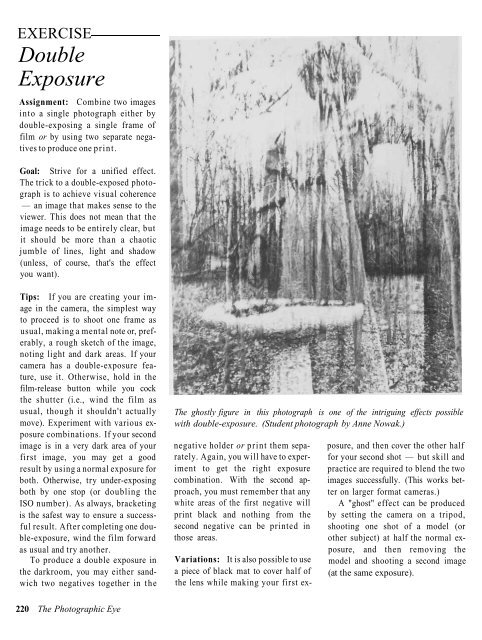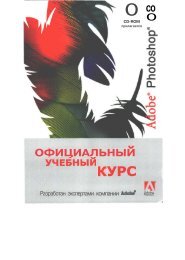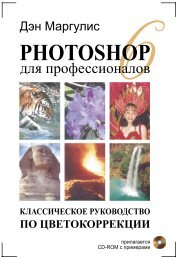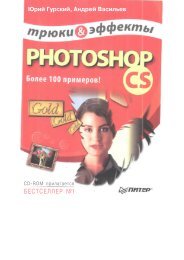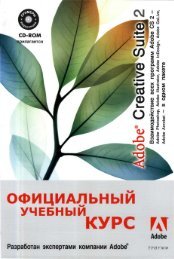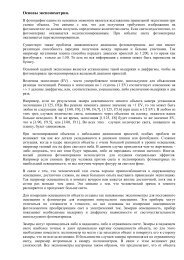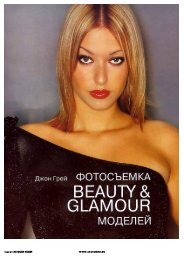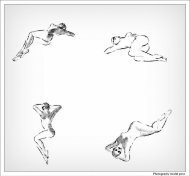THE PHOTOGRAPHIC EYE
THE PHOTOGRAPHIC EYE
THE PHOTOGRAPHIC EYE
You also want an ePaper? Increase the reach of your titles
YUMPU automatically turns print PDFs into web optimized ePapers that Google loves.
EXERCISE<br />
Double<br />
Exposure<br />
Assignment: Combine two images<br />
into a single photograph either by<br />
double-exposing a single frame of<br />
film or by using two separate negatives<br />
to produce one print.<br />
Goal: Strive for a unified effect.<br />
The trick to a double-exposed photograph<br />
is to achieve visual coherence<br />
— an image that makes sense to the<br />
viewer. This does not mean that the<br />
image needs to be entirely clear, but<br />
it should be more than a chaotic<br />
jumble of lines, light and shadow<br />
(unless, of course, that's the effect<br />
you want).<br />
Tips: If you are creating your image<br />
in the camera, the simplest way<br />
to proceed is to shoot one frame as<br />
usual, making a mental note or, preferably,<br />
a rough sketch of the image,<br />
noting light and dark areas. If your<br />
camera has a double-exposure feature,<br />
use it. Otherwise, hold in the<br />
film-release button while you cock<br />
the shutter (i.e., wind the film as<br />
usual, though it shouldn't actually<br />
move). Experiment with various exposure<br />
combinations. If your second<br />
image is in a very dark area of your<br />
first image, you may get a good<br />
result by using a normal exposure for<br />
both. Otherwise, try under-exposing<br />
both by one stop (or doubling the<br />
ISO number). As always, bracketing<br />
is the safest way to ensure a successful<br />
result. After completing one double-exposure,<br />
wind the film forward<br />
as usual and try another.<br />
To produce a double exposure in<br />
the darkroom, you may either sandwich<br />
two negatives together in the<br />
220 The Photographic Eye<br />
The ghostly figure in this photograph is one of the intriguing effects possible<br />
with double-exposure. (Student photograph by Anne Nowak.)<br />
negative holder or print them separately.<br />
Again, you will have to experiment<br />
to get the right exposure<br />
combination. With the second approach,<br />
you must remember that any<br />
white areas of the first negative will<br />
print black and nothing from the<br />
second negative can be printed in<br />
those areas.<br />
Variations: It is also possible to use<br />
a piece of black mat to cover half of<br />
the lens while making your first ex-<br />
posure, and then cover the other half<br />
for your second shot — but skill and<br />
practice are required to blend the two<br />
images successfully. (This works better<br />
on larger format cameras.)<br />
A "ghost" effect can be produced<br />
by setting the camera on a tripod,<br />
shooting one shot of a model (or<br />
other subject) at half the normal exposure,<br />
and then removing the<br />
model and shooting a second image<br />
(at the same exposure).