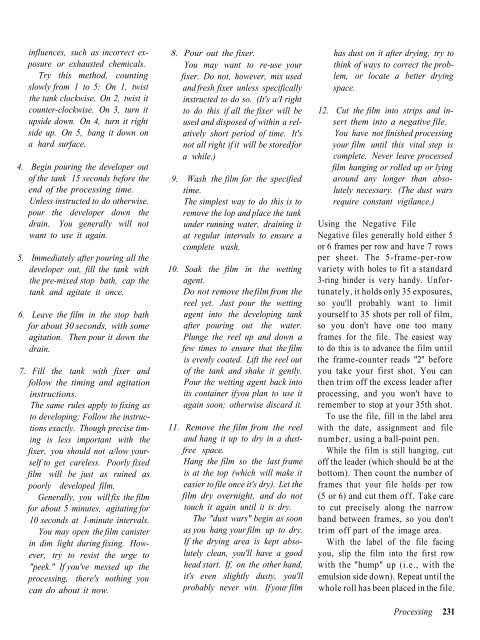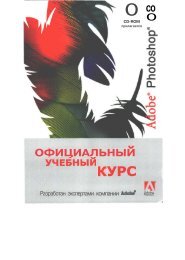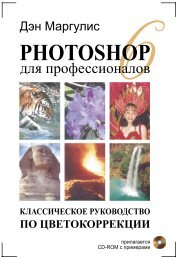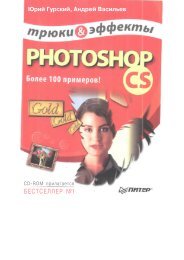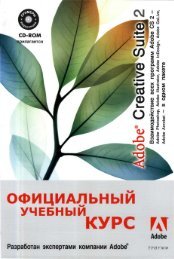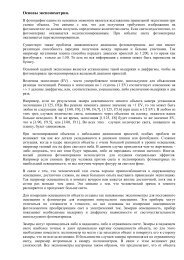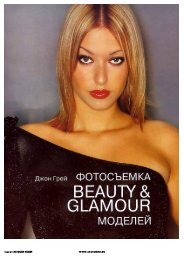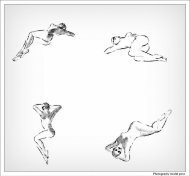THE PHOTOGRAPHIC EYE
THE PHOTOGRAPHIC EYE
THE PHOTOGRAPHIC EYE
You also want an ePaper? Increase the reach of your titles
YUMPU automatically turns print PDFs into web optimized ePapers that Google loves.
influences, such as incorrect exposure<br />
or exhausted chemicals.<br />
Try this method, counting<br />
slowly from 1 to 5: On 1, twist<br />
the tank clockwise. On 2, twist it<br />
counter-clockwise. On 3, turn it<br />
upside down. On 4, turn it right<br />
side up. On 5, bang it down on<br />
a hard surface.<br />
4. Begin pouring the developer out<br />
of the tank 15 seconds before the<br />
end of the processing time.<br />
Unless instructed to do otherwise,<br />
pour the developer down the<br />
drain. You generally will not<br />
want to use it again.<br />
5. Immediately after pouring all the<br />
developer out, fill the tank with<br />
the pre-mixed stop bath, cap the<br />
tank and agitate it once.<br />
6. Leave the film in the stop bath<br />
for about 30 seconds, with some<br />
agitation. Then pour it down the<br />
drain.<br />
7. Fill the tank with fixer and<br />
follow the timing and agitation<br />
instructions.<br />
The same rules apply to fixing as<br />
to developing: Follow the instructions<br />
exactly. Though precise timing<br />
is less important with the<br />
fixer, you should not a/low yourself<br />
to get careless. Poorly fixed<br />
film will be just as ruined as<br />
poorly developed film.<br />
Generally, you will fix the film<br />
for about 5 minutes, agitating for<br />
10 seconds at I-minute intervals.<br />
You may open the film canister<br />
in dim light during fixing. However,<br />
try to resist the urge to<br />
"peek." If you've messed up the<br />
processing, there's nothing you<br />
can do about it now.<br />
8. Pour out the fixer.<br />
You may want to re-use your<br />
fixer. Do not, however, mix used<br />
and fresh fixer unless specifically<br />
instructed to do so. (It's a/I right<br />
to do this if all the fixer will be<br />
used and disposed of within a relatively<br />
short period of time. It's<br />
not all right if it will be stored for<br />
a while.)<br />
9. Wash the film for the specified<br />
time.<br />
The simplest way to do this is to<br />
remove the lop and place the tank<br />
under running water, draining it<br />
at regular intervals to ensure a<br />
complete wash.<br />
10. Soak the film in the wetting<br />
agent.<br />
Do not remove the film from the<br />
reel yet. Just pour the wetting<br />
agent into the developing tank<br />
after pouring out the water.<br />
Plunge the reel up and down a<br />
few times to ensure that the film<br />
is evenly coated. Lift the reel out<br />
of the tank and shake it gently.<br />
Pour the wetting agent back into<br />
its container if you plan to use it<br />
again soon; otherwise discard it.<br />
11. Remove the film from the reel<br />
and hang it up to dry in a dustfree<br />
space.<br />
Hang the film so the last frame<br />
is at the top (which will make it<br />
easier to file once it's dry). Let the<br />
film dry overnight, and do not<br />
touch it again until it is dry.<br />
The "dust wars" begin as soon<br />
as you hang your film up to dry.<br />
If the drying area is kept absolutely<br />
clean, you'll have a good<br />
head start. If, on the other hand,<br />
it's even slightly dusty, you'll<br />
probably never win. If your film<br />
has dust on it after drying, try to<br />
think of ways to correct the problem,<br />
or locate a better drying<br />
space.<br />
12. Cut the film into strips and insert<br />
them into a negative file.<br />
You have not finished processing<br />
your film until this vital step is<br />
complete. Never leave processed<br />
film hanging or rolled up or lying<br />
around any longer than absolutely<br />
necessary. (The dust wars<br />
require constant vigilance.)<br />
Using the Negative File<br />
Negative files generally hold either 5<br />
or 6 frames per row and have 7 rows<br />
per sheet. The 5-frame-per-row<br />
variety with holes to fit a standard<br />
3-ring binder is very handy. Unfortunately,<br />
it holds only 35 exposures,<br />
so you'll probably want to limit<br />
yourself to 35 shots per roll of film,<br />
so you don't have one too many<br />
frames for the file. The easiest way<br />
to do this is to advance the film until<br />
the frame-counter reads "2" before<br />
you take your first shot. You can<br />
then trim off the excess leader after<br />
processing, and you won't have to<br />
remember to stop at your 35th shot.<br />
To use the file, fill in the label area<br />
with the date, assignment and file<br />
number, using a ball-point pen.<br />
While the film is still hanging, cut<br />
off the leader (which should be at the<br />
bottom). Then count the number of<br />
frames that your file holds per row<br />
(5 or 6) and cut them off. Take care<br />
to cut precisely along the narrow<br />
band between frames, so you don't<br />
trim off part of the image area.<br />
With the label of the file facing<br />
you, slip the film into the first row<br />
with the "hump" up (i.e., with the<br />
emulsion side down). Repeat until the<br />
whole roll has been placed in the file.<br />
Processing 231