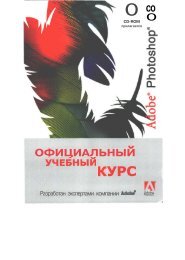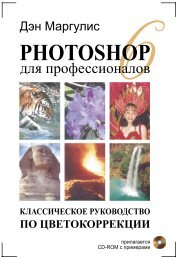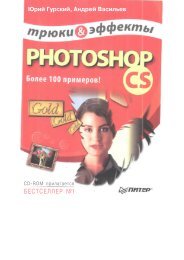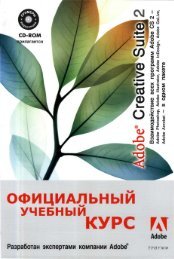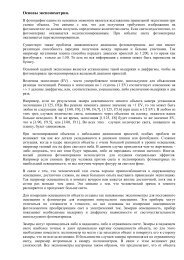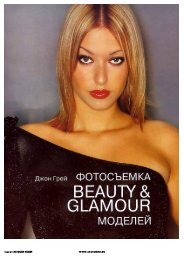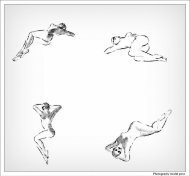THE PHOTOGRAPHIC EYE
THE PHOTOGRAPHIC EYE
THE PHOTOGRAPHIC EYE
You also want an ePaper? Increase the reach of your titles
YUMPU automatically turns print PDFs into web optimized ePapers that Google loves.
FOCAL POINT: Common Disasters<br />
Your camera, as we've noted, is a<br />
machine. Like any machine, it won't<br />
always produce the results you<br />
expect.<br />
Blank Film<br />
One of the most upsetting unexpected<br />
results is an entire roll of film that<br />
comes out blank. Unless something<br />
went very wrong during processing<br />
(such as using the wrong chemicals),<br />
this means that the film did not advance<br />
correctly. (The old problem of<br />
leaving the lens cap on while shooting<br />
has been eliminated with throughthe-lens<br />
cameras.) Film does not advance<br />
for one of two reasons: either<br />
it was incorrectly threaded into the<br />
take-up reel, or the sprocket holes<br />
were torn.<br />
Both problems are fairly easy to<br />
discover and avoid. Each time you<br />
advance the film, the rewind knob<br />
should turn slightly. If it doesn't,<br />
crank it counter-clockwise until the<br />
film in the canister is tightly wound.<br />
Release the shutter and advance the<br />
film again. If the rewind knob still<br />
doesn't turn, you have a problem.<br />
Take the camera into a darkroom or<br />
use a light-tight changing bag to<br />
remove the film in total darkness. (If<br />
you don't, you'll probably lose any<br />
photographs you've taken so far.)<br />
If the film is partially advanced<br />
(and therefore has been exposed), cut<br />
the exposed part away from the canister.<br />
Store it in a light-tight container,<br />
such as the black plastic containers<br />
that come with Kodak film.<br />
Develop it as usual when you can.<br />
If no more than the first "lip" of<br />
the film (called the "leader) is extended,<br />
check the sprocket holes. If<br />
they are not damaged, reload the film<br />
240 The Photographic Eye<br />
carefully. If the sprocket holes are<br />
torn, cut off the damaged part of the<br />
film. Trim the new end of the film to<br />
create a new leader, and reload.<br />
So much for finding and correcting<br />
the problem. How do you avoid it?<br />
The key is being careful to load film<br />
properly. Always advance the film at<br />
least one frame with the camera back<br />
open, so you can check to be sure it<br />
is "catching" correctly on the take-up<br />
reel. Then close the back and advance<br />
it two more frames, checking<br />
to be sure the rewind knob is turning<br />
as well.<br />
To avoid tearing the sprocket<br />
holes, be certain as you load the film<br />
that they fit the sprocket reel properly.<br />
In addition, avoid advancing the<br />
film with abrupt, jerky movements.<br />
Instead, move the film advance lever<br />
in one gentle, steady sweep.<br />
Double Exposures<br />
If some frames of a roll of film are<br />
double exposed (and you don't know<br />
why), torn sprocket holes may again<br />
be the problem —especially if the two<br />
exposures don't line up exactly. Often<br />
the problem will correct itself after<br />
ruining a few frames, but only if you<br />
stop jerking the film forward and extending<br />
the tear. If the problem happens<br />
again and again even though<br />
you are being careful, take the<br />
camera to a camera shop for possible<br />
repairs.<br />
Blurs<br />
If your photos display blurs or poor<br />
focus, always in the same area of the<br />
frame, your lens may be flawed. The<br />
most common "flaw" that produces<br />
this result is a dirty lens. You may not<br />
notice fingerprints, water (especially<br />
if it has chlorine or salt in it), dust,<br />
and other environmental hazards until<br />
you try to make enlargements. If<br />
you make a habit of inspecting your<br />
lens before you shoot, you'll avoid a<br />
lot of frustration. Always carry lens<br />
tissue or a soft, lint-free cloth<br />
(or wear a thoroughly "broken-in"<br />
cotton shirt) to wipe the lens as<br />
necessary.<br />
It is a good idea to use a UV or<br />
skylight filter at all times. The main<br />
reason for this is that it is far less<br />
painful to replace a scratched filter<br />
than a scratched lens. In addition,<br />
a filter can be removed for more<br />
thorough inspection than is possible<br />
with a lens. You'll be surprised by the<br />
amount of dirt that can hide on a<br />
filter and be invisible until you hold<br />
it up to the light.<br />
If your photographs are consistently<br />
blurred, especially around<br />
the edges, the lens itself may be causing<br />
the problem. Some inexpensive<br />
zoom lenses, for example, produce<br />
distortion at large apertures or at certain<br />
focal lengths. The only solutions<br />
are to avoid using the lens under conditions<br />
that cause the undesirable<br />
results ... or to replace it with a better<br />
(and probably more expensive)<br />
model. Before you do that, however,<br />
take the lens back to where you<br />
bought it. It's possible that the lens<br />
was improperly assembled by the<br />
manufacturer and can be repaired.<br />
(For this reason, you should always<br />
test any new camera equipment exhaustively<br />
while it is still under<br />
warranty.)<br />
Scratches<br />
If your film shows long horizontal<br />
scratches, you either have dust in the