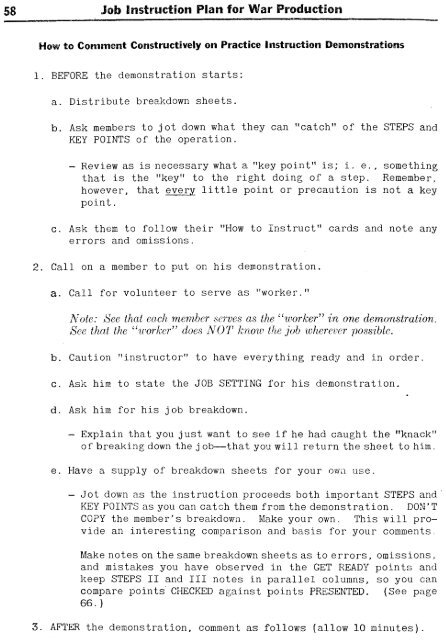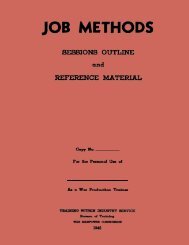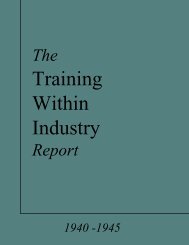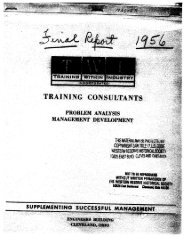Job Instruction Manual - Training Within Industry Service
Job Instruction Manual - Training Within Industry Service
Job Instruction Manual - Training Within Industry Service
You also want an ePaper? Increase the reach of your titles
YUMPU automatically turns print PDFs into web optimized ePapers that Google loves.
58<br />
<strong>Job</strong> Bnstawction Plan for War Production<br />
How to Comment Constructively om Practice <strong>Instruction</strong> Demonstrations<br />
1. BEFORE the demonstration starts:<br />
a. Distribute breakdown sheets.<br />
b. Ask members to jot down what they can "catch" of the STEPS and<br />
KEY POINTS of the operation.<br />
- Review as is necessary what a "key point" is; i. e., something<br />
that is the "key" to the right doing of a step. Remember,<br />
however, that every little point or precaution is not a key<br />
point.<br />
c. Ask them to follow their "How to Instruct" cards and note any<br />
errors and omissions.<br />
2. Call on a member to put on his demonstration.<br />
a. Call for volunteer to serve as "worker."<br />
Note: See that ecrch member .wves as the "ulorker" in one demonstration.<br />
See that the "~clorksr" doe-s NOT knozcj the job wherewr possible.<br />
b. Caution "instructor" to have everything ready and in order.<br />
c. Ask him to state the JOB SETTING for his demonstration.<br />
d. Ask him for his j ob breakdown.<br />
- Explain that you just want to see if he had caught the "knack"<br />
of breaking down the j ob-that you w ill return the sheet to him.<br />
e. Have a supply of breakdown sheets for your owi~ use.<br />
- Jot down as the instruction proceeds both important STEPS and'<br />
KEYPOINTS as you can catch them fromthedenonstration. DON'T<br />
CGTY the member's breakdown. Make your own. This will pro-<br />
vide an interesting comparison and basis for your comments.<br />
Makenotesonthesamebreakdownsheetsastoerrors, omissions,<br />
and mistakes you have observed in the GET READY points and<br />
keep STEPS I1 and I11 notes in parallel columns, so you can<br />
compare points' CHECKED against points PRESENTED. (See page<br />
66. )<br />
3. AFTER the demonstration, comment as follows (allow 10 minutes).