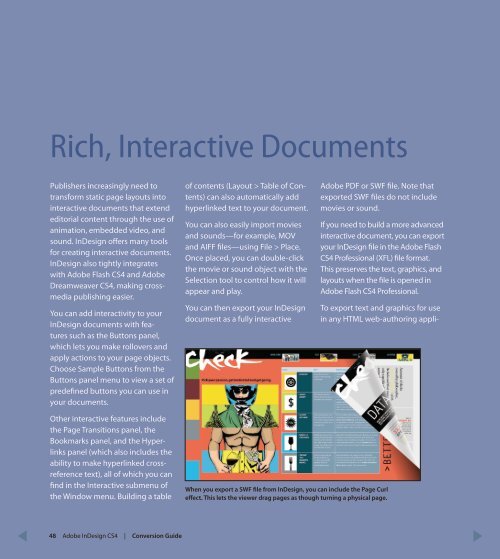QuarkXPress to Adobe InDesign CS4 Conversion Guide
QuarkXPress to Adobe InDesign CS4 Conversion Guide
QuarkXPress to Adobe InDesign CS4 Conversion Guide
You also want an ePaper? Increase the reach of your titles
YUMPU automatically turns print PDFs into web optimized ePapers that Google loves.
Rich, Interactive Documents<br />
Publishers increasingly need <strong>to</strong><br />
transform static page layouts in<strong>to</strong><br />
interactive documents that extend<br />
edi<strong>to</strong>rial content through the use of<br />
animation, embedded video, and<br />
sound. <strong>InDesign</strong> offers many <strong>to</strong>ols<br />
for creating interactive documents.<br />
<strong>InDesign</strong> also tightly integrates<br />
with <strong>Adobe</strong> Flash <strong>CS4</strong> and <strong>Adobe</strong><br />
Dreamweaver <strong>CS4</strong>, making crossmedia<br />
publishing easier.<br />
You can add interactivity <strong>to</strong> your<br />
<strong>InDesign</strong> documents with features<br />
such as the But<strong>to</strong>ns panel,<br />
which lets you make rollovers and<br />
apply actions <strong>to</strong> your page objects.<br />
Choose Sample But<strong>to</strong>ns from the<br />
But<strong>to</strong>ns panel menu <strong>to</strong> view a set of<br />
predefined but<strong>to</strong>ns you can use in<br />
your documents.<br />
of contents (Layout > Table of Contents)<br />
can also au<strong>to</strong>matically add<br />
hyperlinked text <strong>to</strong> your document.<br />
You can also easily import movies<br />
and sounds—for example, MOV<br />
and AIFF files—using File > Place.<br />
Once placed, you can double-click<br />
the movie or sound object with the<br />
Selection <strong>to</strong>ol <strong>to</strong> control how it will<br />
appear and play.<br />
You can then export your <strong>InDesign</strong><br />
document as a fully interactive<br />
<strong>Adobe</strong> PDF or SWF file. Note that<br />
exported SWF files do not include<br />
movies or sound.<br />
If you need <strong>to</strong> build a more advanced<br />
interactive document, you can export<br />
your <strong>InDesign</strong> file in the <strong>Adobe</strong> Flash<br />
<strong>CS4</strong> Professional (XFL) file format.<br />
This preserves the text, graphics, and<br />
layouts when the file is opened in<br />
<strong>Adobe</strong> Flash <strong>CS4</strong> Professional.<br />
To export text and graphics for use<br />
in any HTML web-authoring appli-<br />
Other interactive features include<br />
the Page Transitions panel, the<br />
Bookmarks panel, and the Hyperlinks<br />
panel (which also includes the<br />
ability <strong>to</strong> make hyperlinked crossreference<br />
text), all of which you can<br />
find in the Interactive submenu of<br />
the Window menu. Building a table<br />
When you export a SWF file from <strong>InDesign</strong>, you can include the Page Curl<br />
effect. This lets the viewer drag pages as though turning a physical page.<br />
48 <strong>Adobe</strong> <strong>InDesign</strong> <strong>CS4</strong> | <strong>Conversion</strong> <strong>Guide</strong>