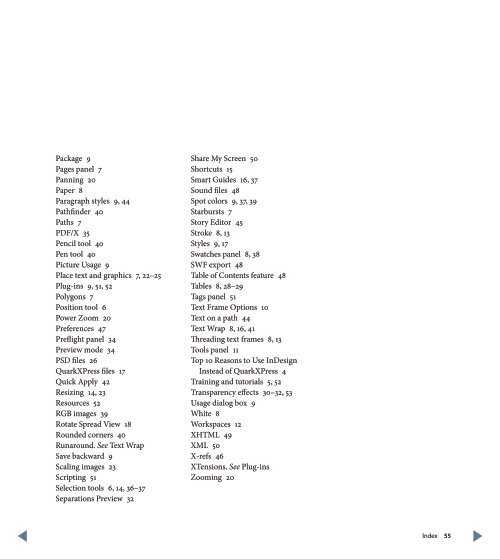QuarkXPress to Adobe InDesign CS4 Conversion Guide
QuarkXPress to Adobe InDesign CS4 Conversion Guide
QuarkXPress to Adobe InDesign CS4 Conversion Guide
Create successful ePaper yourself
Turn your PDF publications into a flip-book with our unique Google optimized e-Paper software.
Package 9<br />
Pages panel 7<br />
Panning 20<br />
Paper 8<br />
Paragraph styles 9, 44<br />
Pathfinder 40<br />
Paths 7<br />
PDF/X 35<br />
Pencil <strong>to</strong>ol 40<br />
Pen <strong>to</strong>ol 40<br />
Picture Usage 9<br />
Place text and graphics 7, 22–25<br />
Plug-ins 9, 51, 52<br />
Polygons 7<br />
Position <strong>to</strong>ol 6<br />
Power Zoom 20<br />
Preferences 47<br />
Preflight panel 34<br />
Preview mode 34<br />
PSD files 26<br />
<strong>QuarkXPress</strong> files 17<br />
Quick Apply 42<br />
Resizing 14, 23<br />
Resources 52<br />
RGB images 39<br />
Rotate Spread View 18<br />
Rounded corners 40<br />
Runaround. See Text Wrap<br />
Save backward 9<br />
Scaling images 23<br />
Scripting 51<br />
Selection <strong>to</strong>ols 6, 14, 36–37<br />
Separations Preview 32<br />
Share My Screen 50<br />
Shortcuts 15<br />
Smart <strong>Guide</strong>s 16, 37<br />
Sound files 48<br />
Spot colors 9, 37, 39<br />
Starbursts 7<br />
S<strong>to</strong>ry Edi<strong>to</strong>r 45<br />
Stroke 8, 13<br />
Styles 9, 17<br />
Swatches panel 8, 38<br />
SWF export 48<br />
Table of Contents feature 48<br />
Tables 8, 28–29<br />
Tags panel 51<br />
Text Frame Options 10<br />
Text on a path 44<br />
Text Wrap 8, 16, 41<br />
Threading text frames 8, 13<br />
Tools panel 11<br />
Top 10 Reasons <strong>to</strong> Use <strong>InDesign</strong><br />
Instead of <strong>QuarkXPress</strong> 4<br />
Training and tu<strong>to</strong>rials 5, 52<br />
Transparency effects 30–32, 53<br />
Usage dialog box 9<br />
White 8<br />
Workspaces 12<br />
XHTML 49<br />
XML 50<br />
X-refs 46<br />
XTensions. See Plug-ins<br />
Zooming 20<br />
Index 55