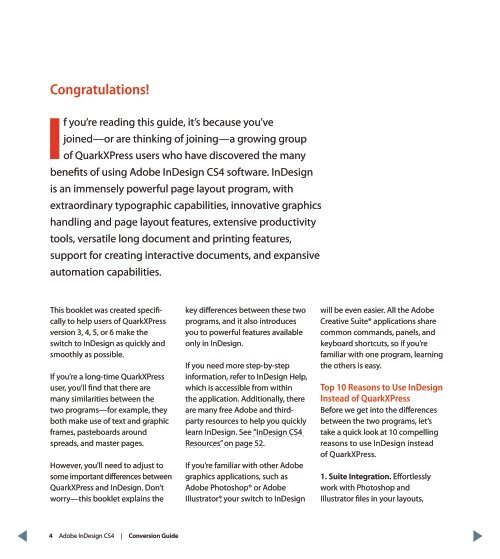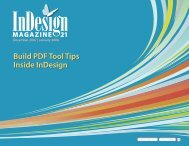QuarkXPress to Adobe InDesign CS4 Conversion Guide
QuarkXPress to Adobe InDesign CS4 Conversion Guide
QuarkXPress to Adobe InDesign CS4 Conversion Guide
You also want an ePaper? Increase the reach of your titles
YUMPU automatically turns print PDFs into web optimized ePapers that Google loves.
Congratulations!<br />
If you’re reading this guide, it’s because you’ve<br />
joined—or are thinking of joining—a growing group<br />
of <strong>QuarkXPress</strong> users who have discovered the many<br />
benefits of using <strong>Adobe</strong> <strong>InDesign</strong> <strong>CS4</strong> software. <strong>InDesign</strong><br />
is an immensely powerful page layout program, with<br />
extraordinary typographic capabilities, innovative graphics<br />
handling and page layout features, extensive productivity<br />
<strong>to</strong>ols, versatile long document and printing features,<br />
support for creating interactive documents, and expansive<br />
au<strong>to</strong>mation capabilities.<br />
This booklet was created specifically<br />
<strong>to</strong> help users of <strong>QuarkXPress</strong><br />
version 3, 4, 5, or 6 make the<br />
switch <strong>to</strong> <strong>InDesign</strong> as quickly and<br />
smoothly as possible.<br />
If you’re a long-time <strong>QuarkXPress</strong><br />
user, you’ll find that there are<br />
many similarities between the<br />
two programs—for example, they<br />
both make use of text and graphic<br />
frames, pasteboards around<br />
spreads, and master pages.<br />
However, you’ll need <strong>to</strong> adjust <strong>to</strong><br />
some important differences between<br />
<strong>QuarkXPress</strong> and <strong>InDesign</strong>. Don’t<br />
worry—this booklet explains the<br />
key differences between these two<br />
programs, and it also introduces<br />
you <strong>to</strong> powerful features available<br />
only in <strong>InDesign</strong>.<br />
If you need more step-by-step<br />
information, refer <strong>to</strong> <strong>InDesign</strong> Help,<br />
which is accessible from within<br />
the application. Additionally, there<br />
are many free <strong>Adobe</strong> and thirdparty<br />
resources <strong>to</strong> help you quickly<br />
learn <strong>InDesign</strong>. See ”<strong>InDesign</strong> <strong>CS4</strong><br />
Resources” on page 52.<br />
If you’re familiar with other <strong>Adobe</strong><br />
graphics applications, such as<br />
<strong>Adobe</strong> Pho<strong>to</strong>shop® or <strong>Adobe</strong><br />
Illustra<strong>to</strong>r®, your switch <strong>to</strong> <strong>InDesign</strong><br />
will be even easier. All the <strong>Adobe</strong><br />
Creative Suite® applications share<br />
common commands, panels, and<br />
keyboard shortcuts, so if you’re<br />
familiar with one program, learning<br />
the others is easy.<br />
Top 10 Reasons <strong>to</strong> Use <strong>InDesign</strong><br />
Instead of <strong>QuarkXPress</strong><br />
Before we get in<strong>to</strong> the differences<br />
between the two programs, let’s<br />
take a quick look at 10 compelling<br />
reasons <strong>to</strong> use <strong>InDesign</strong> instead<br />
of <strong>QuarkXPress</strong>.<br />
1. Suite Integration. Effortlessly<br />
work with Pho<strong>to</strong>shop and<br />
Illustra<strong>to</strong>r files in your layouts,<br />
4 <strong>Adobe</strong> <strong>InDesign</strong> <strong>CS4</strong> | <strong>Conversion</strong> <strong>Guide</strong>