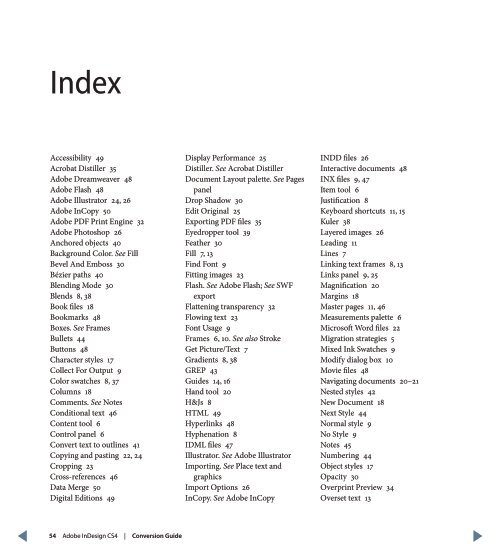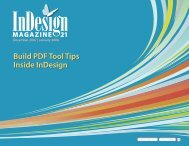QuarkXPress to Adobe InDesign CS4 Conversion Guide
QuarkXPress to Adobe InDesign CS4 Conversion Guide
QuarkXPress to Adobe InDesign CS4 Conversion Guide
Create successful ePaper yourself
Turn your PDF publications into a flip-book with our unique Google optimized e-Paper software.
Index<br />
Accessibility 49<br />
Acrobat Distiller 35<br />
<strong>Adobe</strong> Dreamweaver 48<br />
<strong>Adobe</strong> Flash 48<br />
<strong>Adobe</strong> Illustra<strong>to</strong>r 24, 26<br />
<strong>Adobe</strong> InCopy 50<br />
<strong>Adobe</strong> PDF Print Engine 32<br />
<strong>Adobe</strong> Pho<strong>to</strong>shop 26<br />
Anchored objects 40<br />
Background Color. See Fill<br />
Bevel And Emboss 30<br />
Bézier paths 40<br />
Blending Mode 30<br />
Blends 8, 38<br />
Book files 18<br />
Bookmarks 48<br />
Boxes. See Frames<br />
Bullets 44<br />
But<strong>to</strong>ns 48<br />
Character styles 17<br />
Collect For Output 9<br />
Color swatches 8, 37<br />
Columns 18<br />
Comments. See Notes<br />
Conditional text 46<br />
Content <strong>to</strong>ol 6<br />
Control panel 6<br />
Convert text <strong>to</strong> outlines 41<br />
Copying and pasting 22, 24<br />
Cropping 23<br />
Cross-references 46<br />
Data Merge 50<br />
Digital Editions 49<br />
Display Performance 25<br />
Distiller. See Acrobat Distiller<br />
Document Layout palette. See Pages<br />
panel<br />
Drop Shadow 30<br />
Edit Original 25<br />
Exporting PDF files 35<br />
Eyedropper <strong>to</strong>ol 39<br />
Feather 30<br />
Fill 7, 13<br />
Find Font 9<br />
Fitting images 23<br />
Flash. See <strong>Adobe</strong> Flash; See SWF<br />
export<br />
Flattening transparency 32<br />
Flowing text 23<br />
Font Usage 9<br />
Frames 6, 10. See also Stroke<br />
Get Picture/Text 7<br />
Gradients 8, 38<br />
GREP 43<br />
<strong>Guide</strong>s 14, 16<br />
Hand <strong>to</strong>ol 20<br />
H&Js 8<br />
HTML 49<br />
Hyperlinks 48<br />
Hyphenation 8<br />
IDML files 47<br />
Illustra<strong>to</strong>r. See <strong>Adobe</strong> Illustra<strong>to</strong>r<br />
Importing. See Place text and<br />
graphics<br />
Import Options 26<br />
InCopy. See <strong>Adobe</strong> InCopy<br />
INDD files 26<br />
Interactive documents 48<br />
INX files 9, 47<br />
Item <strong>to</strong>ol 6<br />
Justification 8<br />
Keyboard shortcuts 11, 15<br />
Kuler 38<br />
Layered images 26<br />
Leading 11<br />
Lines 7<br />
Linking text frames 8, 13<br />
Links panel 9, 25<br />
Magnification 20<br />
Margins 18<br />
Master pages 11, 46<br />
Measurements palette 6<br />
Microsoft Word files 22<br />
Migration strategies 5<br />
Mixed Ink Swatches 9<br />
Modify dialog box 10<br />
Movie files 48<br />
Navigating documents 20–21<br />
Nested styles 42<br />
New Document 18<br />
Next Style 44<br />
Normal style 9<br />
No Style 9<br />
Notes 45<br />
Numbering 44<br />
Object styles 17<br />
Opacity 30<br />
Overprint Preview 34<br />
Overset text 13<br />
54 <strong>Adobe</strong> <strong>InDesign</strong> <strong>CS4</strong> | <strong>Conversion</strong> <strong>Guide</strong>