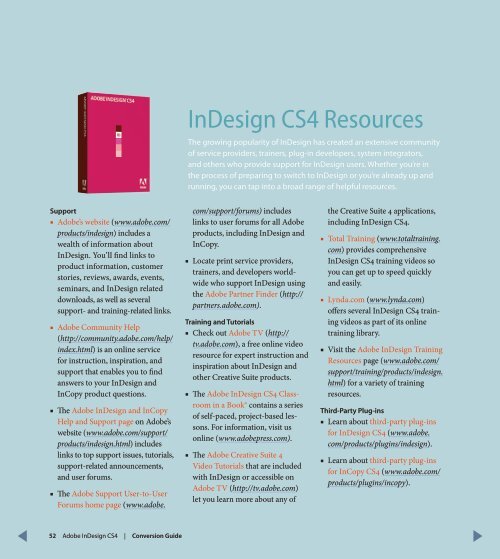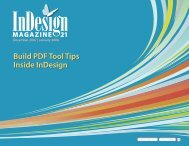QuarkXPress to Adobe InDesign CS4 Conversion Guide
QuarkXPress to Adobe InDesign CS4 Conversion Guide
QuarkXPress to Adobe InDesign CS4 Conversion Guide
You also want an ePaper? Increase the reach of your titles
YUMPU automatically turns print PDFs into web optimized ePapers that Google loves.
<strong>InDesign</strong> <strong>CS4</strong> Resources<br />
The growing popularity of <strong>InDesign</strong> has created an extensive community<br />
of service providers, trainers, plug-in developers, system integra<strong>to</strong>rs,<br />
and others who provide support for <strong>InDesign</strong> users. Whether you’re in<br />
the process of preparing <strong>to</strong> switch <strong>to</strong> <strong>InDesign</strong> or you’re already up and<br />
running, you can tap in<strong>to</strong> a broad range of helpful resources.<br />
Support<br />
■■<br />
<strong>Adobe</strong>’s website (www.adobe.com/<br />
products/indesign) includes a<br />
wealth of information about<br />
<strong>InDesign</strong>. You’ll find links <strong>to</strong><br />
product information, cus<strong>to</strong>mer<br />
s<strong>to</strong>ries, reviews, awards, events,<br />
seminars, and <strong>InDesign</strong> related<br />
downloads, as well as several<br />
support- and training-related links.<br />
■■<br />
<strong>Adobe</strong> Community Help<br />
(http://community.adobe.com/help/<br />
index.html) is an online service<br />
for instruction, inspiration, and<br />
support that enables you <strong>to</strong> find<br />
answers <strong>to</strong> your <strong>InDesign</strong> and<br />
InCopy product questions.<br />
■■<br />
The <strong>Adobe</strong> <strong>InDesign</strong> and InCopy<br />
Help and Support page on <strong>Adobe</strong>’s<br />
website (www.adobe.com/support/<br />
products/indesign.html) includes<br />
links <strong>to</strong> <strong>to</strong>p support issues, tu<strong>to</strong>rials,<br />
support-related announcements,<br />
and user forums.<br />
■■<br />
The <strong>Adobe</strong> Support User-<strong>to</strong>-User<br />
Forums home page (www.adobe.<br />
com/support/forums) includes<br />
links <strong>to</strong> user forums for all <strong>Adobe</strong><br />
products, including <strong>InDesign</strong> and<br />
InCopy.<br />
■■<br />
Locate print service providers,<br />
trainers, and developers worldwide<br />
who support <strong>InDesign</strong> using<br />
the <strong>Adobe</strong> Partner Finder (http://<br />
partners.adobe.com).<br />
Training and Tu<strong>to</strong>rials<br />
■■<br />
Check out <strong>Adobe</strong> TV (http://<br />
tv.adobe.com), a free online video<br />
resource for expert instruction and<br />
inspiration about <strong>InDesign</strong> and<br />
other Creative Suite products.<br />
■■<br />
The <strong>Adobe</strong> <strong>InDesign</strong> <strong>CS4</strong> Classroom<br />
in a Book® contains a series<br />
of self-paced, project-based lessons.<br />
For information, visit us<br />
online (www.adobepress.com).<br />
■■<br />
The <strong>Adobe</strong> Creative Suite 4<br />
Video Tu<strong>to</strong>rials that are included<br />
with <strong>InDesign</strong> or accessible on<br />
<strong>Adobe</strong> TV (http://tv.adobe.com)<br />
let you learn more about any of<br />
the Creative Suite 4 applications,<br />
including <strong>InDesign</strong> <strong>CS4</strong>.<br />
■■<br />
Total Training (www.<strong>to</strong>taltraining.<br />
com) provides comprehensive<br />
<strong>InDesign</strong> <strong>CS4</strong> training videos so<br />
you can get up <strong>to</strong> speed quickly<br />
and easily.<br />
■■<br />
Lynda.com (www.lynda.com)<br />
offers several <strong>InDesign</strong> <strong>CS4</strong> training<br />
videos as part of its online<br />
training library.<br />
■■<br />
Visit the <strong>Adobe</strong> <strong>InDesign</strong> Training<br />
Resources page (www.adobe.com/<br />
support/training/products/indesign.<br />
html) for a variety of training<br />
resources.<br />
Third-Party Plug-ins<br />
■■<br />
Learn about third-party plug-ins<br />
for <strong>InDesign</strong> <strong>CS4</strong> (www.adobe.<br />
com/products/plugins/indesign).<br />
■■<br />
Learn about third-party plug-ins<br />
for InCopy <strong>CS4</strong> (www.adobe.com/<br />
products/plugins/incopy).<br />
52 <strong>Adobe</strong> <strong>InDesign</strong> <strong>CS4</strong> | <strong>Conversion</strong> <strong>Guide</strong>