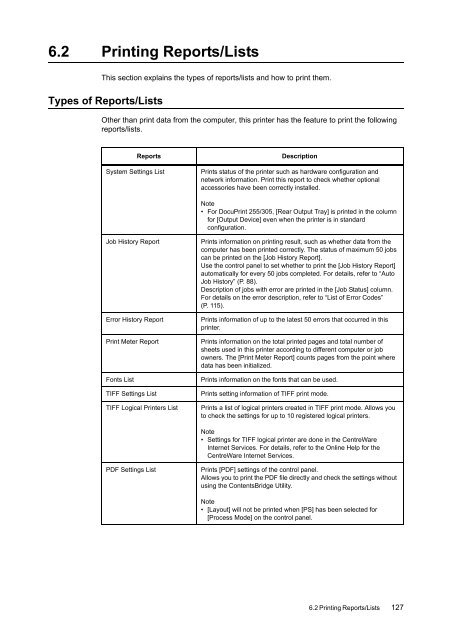Download - Fuji Xerox Printers
Download - Fuji Xerox Printers
Download - Fuji Xerox Printers
Create successful ePaper yourself
Turn your PDF publications into a flip-book with our unique Google optimized e-Paper software.
6.2 Printing Reports/Lists<br />
This section explains the types of reports/lists and how to print them.<br />
Types of Reports/Lists<br />
Other than print data from the computer, this printer has the feature to print the following<br />
reports/lists.<br />
Reports<br />
System Settings List<br />
Description<br />
Prints status of the printer such as hardware configuration and<br />
network information. Print this report to check whether optional<br />
accessories have been correctly installed.<br />
Note<br />
• For DocuPrint 255/305, [Rear Output Tray] is printed in the column<br />
for [Output Device] even when the printer is in standard<br />
configuration.<br />
Job History Report<br />
Error History Report<br />
Print Meter Report<br />
Fonts List<br />
TIFF Settings List<br />
TIFF Logical <strong>Printers</strong> List<br />
Prints information on printing result, such as whether data from the<br />
computer has been printed correctly. The status of maximum 50 jobs<br />
can be printed on the [Job History Report].<br />
Use the control panel to set whether to print the [Job History Report]<br />
automatically for every 50 jobs completed. For details, refer to “Auto<br />
Job History” (P. 88).<br />
Description of jobs with error are printed in the [Job Status] column.<br />
For details on the error description, refer to “List of Error Codes”<br />
(P. 115).<br />
Prints information of up to the latest 50 errors that occurred in this<br />
printer.<br />
Prints information on the total printed pages and total number of<br />
sheets used in this printer according to different computer or job<br />
owners. The [Print Meter Report] counts pages from the point where<br />
data has been initialized.<br />
Prints information on the fonts that can be used.<br />
Prints setting information of TIFF print mode.<br />
Prints a list of logical printers created in TIFF print mode. Allows you<br />
to check the settings for up to 10 registered logical printers.<br />
Note<br />
• Settings for TIFF logical printer are done in the CentreWare<br />
Internet Services. For details, refer to the Online Help for the<br />
CentreWare Internet Services.<br />
PDF Settings List<br />
Prints [PDF] settings of the control panel.<br />
Allows you to print the PDF file directly and check the settings without<br />
using the ContentsBridge Utility.<br />
Note<br />
• [Layout] will not be printed when [PS] has been selected for<br />
[Process Mode] on the control panel.<br />
6.2 Printing Reports/Lists 127