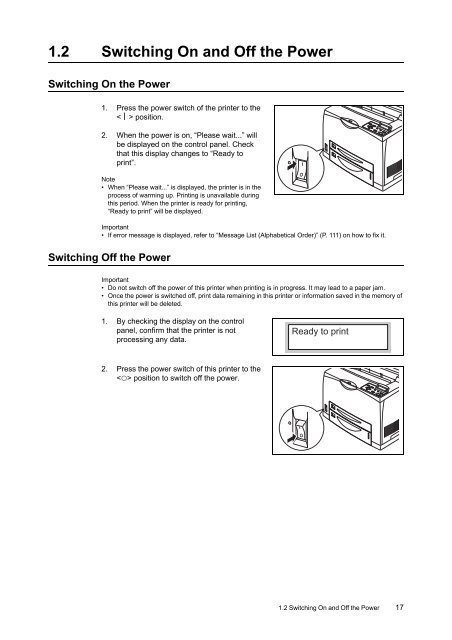Download - Fuji Xerox Printers
Download - Fuji Xerox Printers
Download - Fuji Xerox Printers
You also want an ePaper? Increase the reach of your titles
YUMPU automatically turns print PDFs into web optimized ePapers that Google loves.
1.2 Switching On and Off the Power<br />
Switching On the Power<br />
1. Press the power switch of the printer to the<br />
< > position.<br />
2. When the power is on, “Please wait...” will<br />
be displayed on the control panel. Check<br />
that this display changes to “Ready to<br />
print”.<br />
Note<br />
• When “Please wait...” is displayed, the printer is in the<br />
process of warming up. Printing is unavailable during<br />
this period. When the printer is ready for printing,<br />
“Ready to print” will be displayed.<br />
Important<br />
• If error message is displayed, refer to “Message List (Alphabetical Order)” (P. 111) on how to fix it.<br />
Switching Off the Power<br />
Important<br />
• Do not switch off the power of this printer when printing is in progress. It may lead to a paper jam.<br />
• Once the power is switched off, print data remaining in this printer or information saved in the memory of<br />
this printer will be deleted.<br />
1. By checking the display on the control<br />
panel, confirm that the printer is not<br />
processing any data.<br />
2. Press the power switch of this printer to the<br />
< > position to switch off the power.<br />
1.2 Switching On and Off the Power 17