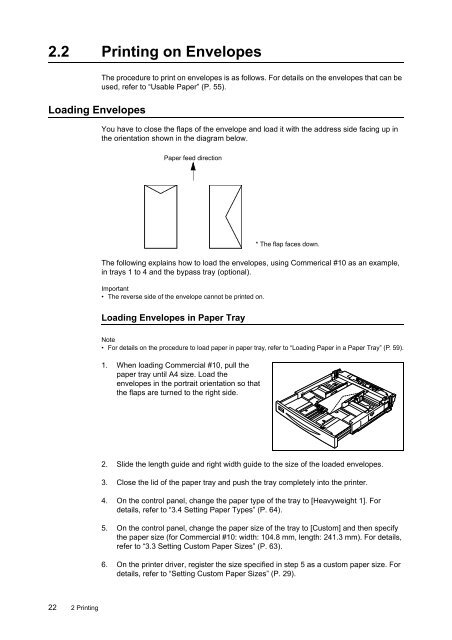Download - Fuji Xerox Printers
Download - Fuji Xerox Printers
Download - Fuji Xerox Printers
Create successful ePaper yourself
Turn your PDF publications into a flip-book with our unique Google optimized e-Paper software.
2.2 Printing on Envelopes<br />
Loading Envelopes<br />
The procedure to print on envelopes is as follows. For details on the envelopes that can be<br />
used, refer to “Usable Paper” (P. 55).<br />
You have to close the flaps of the envelope and load it with the address side facing up in<br />
the orientation shown in the diagram below.<br />
Paper feed direction<br />
The following explains how to load the envelopes, using Commerical #10 as an example,<br />
in trays 1 to 4 and the bypass tray (optional).<br />
Important<br />
• The reverse side of the envelope cannot be printed on.<br />
* The flap faces down.<br />
Loading Envelopes in Paper Tray<br />
Note<br />
• For details on the procedure to load paper in paper tray, refer to “Loading Paper in a Paper Tray” (P. 59).<br />
1. When loading Commercial #10, pull the<br />
paper tray until A4 size. Load the<br />
envelopes in the portrait orientation so that<br />
the flaps are turned to the right side.<br />
2. Slide the length guide and right width guide to the size of the loaded envelopes.<br />
3. Close the lid of the paper tray and push the tray completely into the printer.<br />
4. On the control panel, change the paper type of the tray to [Heavyweight 1]. For<br />
details, refer to “3.4 Setting Paper Types” (P. 64).<br />
5. On the control panel, change the paper size of the tray to [Custom] and then specify<br />
the paper size (for Commercial #10: width: 104.8 mm, length: 241.3 mm). For details,<br />
refer to “3.3 Setting Custom Paper Sizes” (P. 63).<br />
6. On the printer driver, register the size specified in step 5 as a custom paper size. For<br />
details, refer to “Setting Custom Paper Sizes” (P. 29).<br />
22 2 Printing