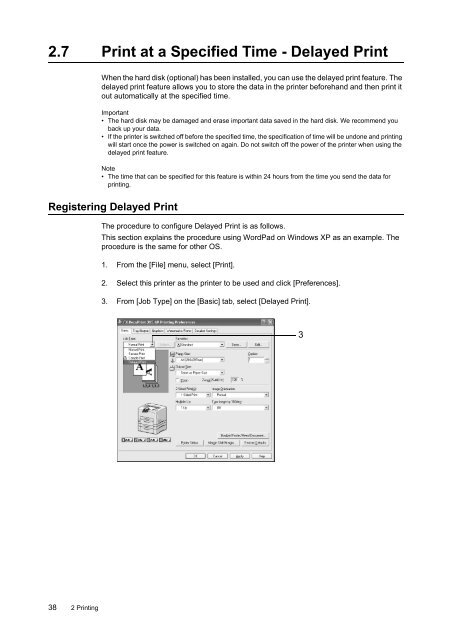Download - Fuji Xerox Printers
Download - Fuji Xerox Printers
Download - Fuji Xerox Printers
Create successful ePaper yourself
Turn your PDF publications into a flip-book with our unique Google optimized e-Paper software.
2.7 Print at a Specified Time - Delayed Print<br />
When the hard disk (optional) has been installed, you can use the delayed print feature. The<br />
delayed print feature allows you to store the data in the printer beforehand and then print it<br />
out automatically at the specified time.<br />
Important<br />
• The hard disk may be damaged and erase important data saved in the hard disk. We recommend you<br />
back up your data.<br />
• If the printer is switched off before the specified time, the specification of time will be undone and printing<br />
will start once the power is switched on again. Do not switch off the power of the printer when using the<br />
delayed print feature.<br />
Note<br />
• The time that can be specified for this feature is within 24 hours from the time you send the data for<br />
printing.<br />
Registering Delayed Print<br />
The procedure to configure Delayed Print is as follows.<br />
This section explains the procedure using WordPad on Windows XP as an example. The<br />
procedure is the same for other OS.<br />
1. From the [File] menu, select [Print].<br />
2. Select this printer as the printer to be used and click [Preferences].<br />
3. From [Job Type] on the [Basic] tab, select [Delayed Print].<br />
3<br />
38 2 Printing