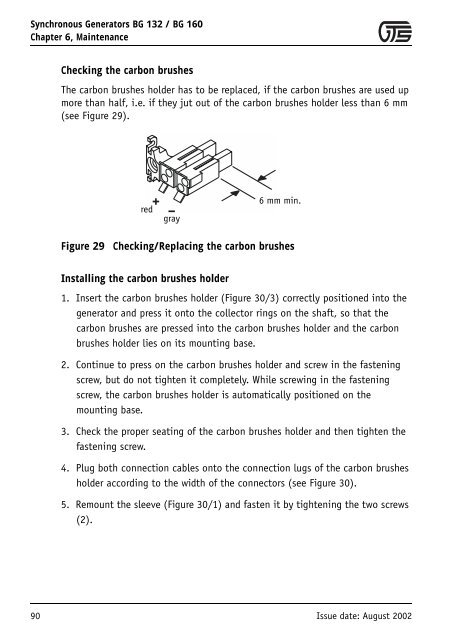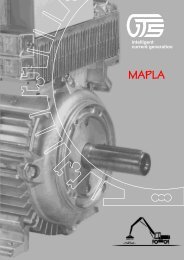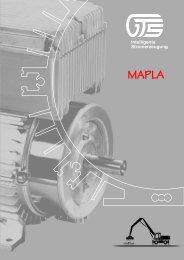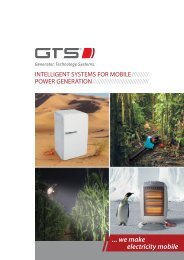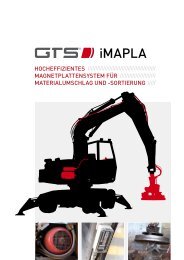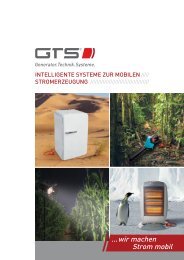Synchronous Generators BG 132 and BG 160
Synchronous Generators BG 132 and BG 160
Synchronous Generators BG 132 and BG 160
Create successful ePaper yourself
Turn your PDF publications into a flip-book with our unique Google optimized e-Paper software.
<strong>Synchronous</strong> <strong>Generators</strong> <strong>BG</strong> <strong>132</strong> / <strong>BG</strong> <strong>160</strong><br />
Chapter 6, Maintenance<br />
Checking the carbon brushes<br />
The carbon brushes holder has to be replaced, if the carbon brushes are used up<br />
more than half, i.e. if they jut out of the carbon brushes holder less than 6 mm<br />
(see Figure 29).<br />
red<br />
gray<br />
6 mm min.<br />
Figure 29<br />
Checking/Replacing the carbon brushes<br />
Installing the carbon brushes holder<br />
1. Insert the carbon brushes holder (Figure 30/3) correctly positioned into the<br />
generator <strong>and</strong> press it onto the collector rings on the shaft, so that the<br />
carbon brushes are pressed into the carbon brushes holder <strong>and</strong> the carbon<br />
brushes holder lies on its mounting base.<br />
2. Continue to press on the carbon brushes holder <strong>and</strong> screw in the fastening<br />
screw, but do not tighten it completely. While screwing in the fastening<br />
screw, the carbon brushes holder is automatically positioned on the<br />
mounting base.<br />
3. Check the proper seating of the carbon brushes holder <strong>and</strong> then tighten the<br />
fastening screw.<br />
4. Plug both connection cables onto the connection lugs of the carbon brushes<br />
holder according to the width of the connectors (see Figure 30).<br />
5. Remount the sleeve (Figure 30/1) <strong>and</strong> fasten it by tightening the two screws<br />
(2).<br />
90 Issue date: August 2002