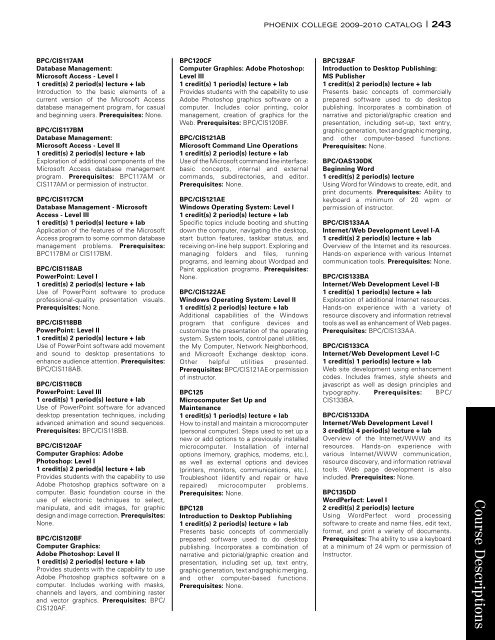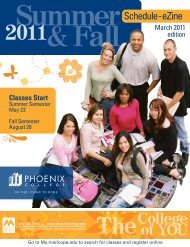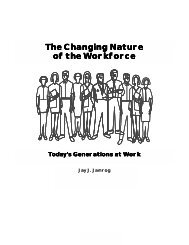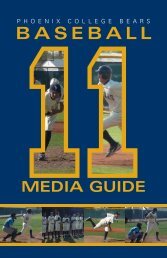Phoenix College Catalog 2009-10
Phoenix College Catalog 2009-10
Phoenix College Catalog 2009-10
You also want an ePaper? Increase the reach of your titles
YUMPU automatically turns print PDFs into web optimized ePapers that Google loves.
<strong>Phoenix</strong> <strong>College</strong> <strong>2009</strong>–20<strong>10</strong> CATALOG | 243<br />
BPC/CIS117AM<br />
Database Management:<br />
Microsoft Access - Level I<br />
1 credit(s) 2 period(s) lecture + lab<br />
Introduction to the basic elements of a<br />
current version of the Microsoft Access<br />
database management program, for casual<br />
and beginning users. Prerequisites: None.<br />
BPC/CIS117BM<br />
Database Management:<br />
Microsoft Access - Level II<br />
1 credit(s) 2 period(s) lecture + lab<br />
Exploration of additional components of the<br />
Microsoft Access database management<br />
program. Prerequisites: BPC117AM or<br />
CIS117AM or permission of instructor.<br />
BPC/CIS117CM<br />
Database Management - Microsoft<br />
Access - Level III<br />
1 credit(s) 1 period(s) lecture + lab<br />
Application of the features of the Microsoft<br />
Access program to some common database<br />
management problems. Prerequisites:<br />
BPC117BM or CIS117BM.<br />
BPC/CIS118AB<br />
PowerPoint: Level I<br />
1 credit(s) 2 period(s) lecture + lab<br />
Use of PowerPoint software to produce<br />
professional-quality presentation visuals.<br />
Prerequisites: None.<br />
BPC/CIS118BB<br />
PowerPoint: Level II<br />
1 credit(s) 2 period(s) lecture + lab<br />
Use of PowerPoint software add movement<br />
and sound to desktop presentations to<br />
enhance audience attention. Prerequisites:<br />
BPC/CIS118AB.<br />
BPC/CIS118CB<br />
PowerPoint: Level III<br />
1 credit(s) 1 period(s) lecture + lab<br />
Use of PowerPoint software for advanced<br />
desktop presentation techniques, including<br />
advanced animation and sound sequences.<br />
Prerequisites: BPC/CIS118BB.<br />
BPC/CIS120AF<br />
Computer Graphics: Adobe<br />
Photoshop: Level I<br />
1 credit(s) 2 period(s) lecture + lab<br />
Provides students with the capability to use<br />
Adobe Photoshop graphics software on a<br />
computer. Basic foundation course in the<br />
use of electronic techniques to select,<br />
manipulate, and edit images, for graphic<br />
design and image correction. Prerequisites:<br />
None.<br />
BPC/CIS120BF<br />
Computer Graphics:<br />
Adobe Photoshop: Level II<br />
1 credit(s) 2 period(s) lecture + lab<br />
Provides students with the capability to use<br />
Adobe Photoshop graphics software on a<br />
computer. Includes working with masks,<br />
channels and layers, and combining raster<br />
and vector graphics. Prerequisites: BPC/<br />
CIS120AF.<br />
BPC120CF<br />
Computer Graphics: Adobe Photoshop:<br />
Level III<br />
1 credit(s) 1 period(s) lecture + lab<br />
Provides students with the capability to use<br />
Adobe Photoshop graphics software on a<br />
computer. Includes color printing, color<br />
management, creation of graphics for the<br />
Web. Prerequisites: BPC/CIS120BF.<br />
BPC/CIS121AB<br />
Microsoft Command Line Operations<br />
1 credit(s) 2 period(s) lecture + lab<br />
Use of the Microsoft command line interface:<br />
basic concepts, internal and external<br />
commands, subdirectories, and editor.<br />
Prerequisites: None.<br />
BPC/CIS121AE<br />
Windows Operating System: Level I<br />
1 credit(s) 2 period(s) lecture + lab<br />
Specific topics include booting and shutting<br />
down the computer, navigating the desktop,<br />
start button features, taskbar status, and<br />
receiving on-line help support. Exploring and<br />
managing folders and files, running<br />
programs, and learning about Wordpad and<br />
Paint application programs. Prerequisites:<br />
None.<br />
BPC/CIS122AE<br />
Windows Operating System: Level II<br />
1 credit(s) 2 period(s) lecture + lab<br />
Additional capabilities of the Windows<br />
program that configure devices and<br />
customize the presentation of the operating<br />
system. System tools, control panel utilities,<br />
the My Computer, Network Neighborhood,<br />
and Microsoft Exchange desktop icons.<br />
Other helpful utilities presented.<br />
Prerequisites: BPC/CIS121AE or permission<br />
of instructor.<br />
BPC125<br />
Microcomputer Set Up and<br />
Maintenance<br />
1 credit(s) 1 period(s) lecture + lab<br />
How to install and maintain a microcomputer<br />
(personal computer). Steps used to set up a<br />
new or add options to a previously installed<br />
microcomputer. Installation of internal<br />
options (memory, graphics, modems, etc.),<br />
as well as external options and devices<br />
(printers, monitors, communications, etc.).<br />
Troubleshoot (identify and repair or have<br />
repaired) microcomputer problems.<br />
Prerequisites: None.<br />
BPC128<br />
Introduction to Desktop Publishing<br />
1 credit(s) 2 period(s) lecture + lab<br />
Presents basic concepts of commercially<br />
prepared software used to do desktop<br />
publishing. Incorporates a combination of<br />
narrative and pictorial/graphic creation and<br />
presentation, including set up, text entry,<br />
graphic generation, text and graphic merging,<br />
and other computer-based functions.<br />
Prerequisites: None.<br />
BPC128AF<br />
Introduction to Desktop Publishing:<br />
MS Publisher<br />
1 credit(s) 2 period(s) lecture + lab<br />
Presents basic concepts of commercially<br />
prepared software used to do desktop<br />
publishing. Incorporates a combination of<br />
narrative and pictorial/graphic creation and<br />
presentation, including set-up, text entry,<br />
graphic generation, text and graphic merging,<br />
and other computer-based functions.<br />
Prerequisites: None.<br />
BPC/OAS130DK<br />
Beginning Word<br />
1 credit(s) 2 period(s) lecture<br />
Using Word for Windows to create, edit, and<br />
print documents. Prerequisites: Ability to<br />
keyboard a minimum of 20 wpm or<br />
permission of instructor.<br />
BPC/CIS133AA<br />
Internet/Web Development Level I-A<br />
1 credit(s) 2 period(s) lecture + lab<br />
Overview of the Internet and its resources.<br />
Hands-on experience with various Internet<br />
communication tools. Prerequisites: None.<br />
BPC/CIS133BA<br />
Internet/Web Development Level I-B<br />
1 credit(s) 1 period(s) lecture + lab<br />
Exploration of additional Internet resources.<br />
Hands-on experience with a variety of<br />
resource discovery and information retrieval<br />
tools as well as enhancement of Web pages.<br />
Prerequisites: BPC/CIS133AA.<br />
BPC/CIS133CA<br />
Internet/Web Development Level I-C<br />
1 credit(s) 1 period(s) lecture + lab<br />
Web site development using enhancement<br />
codes. Includes frames, style sheets and<br />
javascript as well as design principles and<br />
typography. Prerequisites: BPC/<br />
CIS133BA.<br />
BPC/CIS133DA<br />
Internet/Web Development Level I<br />
3 credit(s) 4 period(s) lecture + lab<br />
Overview of the Internet/WWW and its<br />
resources. Hands-on experience with<br />
various Internet/WWW communication,<br />
resource discovery, and information retrieval<br />
tools. Web page development is also<br />
included. Prerequisites: None.<br />
BPC135DD<br />
WordPerfect: Level I<br />
2 credit(s) 2 period(s) lecture<br />
Using WordPerfect word processing<br />
software to create and name files, edit text,<br />
format, and print a variety of documents.<br />
Prerequisites: The ability to use a keyboard<br />
at a minimum of 24 wpm or permission of<br />
Instructor.<br />
Course Descriptions