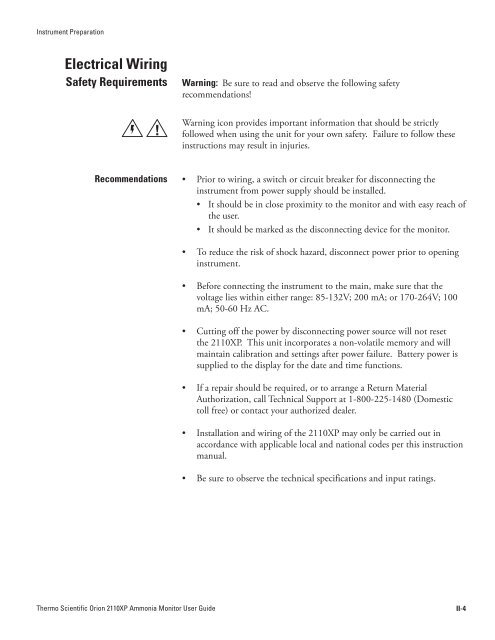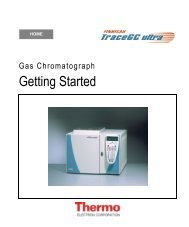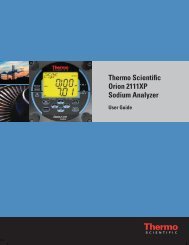2110XP Ammonia Analyzer User Guide (1574 Kb) - Thermo Scientific
2110XP Ammonia Analyzer User Guide (1574 Kb) - Thermo Scientific
2110XP Ammonia Analyzer User Guide (1574 Kb) - Thermo Scientific
You also want an ePaper? Increase the reach of your titles
YUMPU automatically turns print PDFs into web optimized ePapers that Google loves.
Instrument Preparation<br />
Electrical Wiring<br />
Safety Requirements<br />
Warning: Be sure to read and observe the following safety<br />
recommendations!<br />
Warning icon provides important information that should be strictly<br />
followed when using the unit for your own safety. Failure to follow these<br />
instructions may result in injuries.<br />
Recommendations<br />
• Prior to wiring, a switch or circuit breaker for disconnecting the<br />
instrument from power supply should be installed.<br />
• It should be in close proximity to the monitor and with easy reach of<br />
the user.<br />
• It should be marked as the disconnecting device for the monitor.<br />
• To reduce the risk of shock hazard, disconnect power prior to opening<br />
instrument.<br />
• Before connecting the instrument to the main, make sure that the<br />
voltage lies within either range: 85-132V; 200 mA; or 170-264V; 100<br />
mA; 50-60 Hz AC.<br />
• Cutting off the power by disconnecting power source will not reset<br />
the <strong>2110XP</strong>. This unit incorporates a non-volatile memory and will<br />
maintain calibration and settings after power failure. Battery power is<br />
supplied to the display for the date and time functions.<br />
• If a repair should be required, or to arrange a Return Material<br />
Authorization, call Technical Support at 1-800-225-1480 (Domestic<br />
toll free) or contact your authorized dealer.<br />
• Installation and wiring of the <strong>2110XP</strong> may only be carried out in<br />
accordance with applicable local and national codes per this instruction<br />
manual.<br />
• Be sure to observe the technical specifications and input ratings.<br />
<strong>Thermo</strong> <strong>Scientific</strong> Orion <strong>2110XP</strong> <strong>Ammonia</strong> Monitor <strong>User</strong> <strong>Guide</strong><br />
II-4