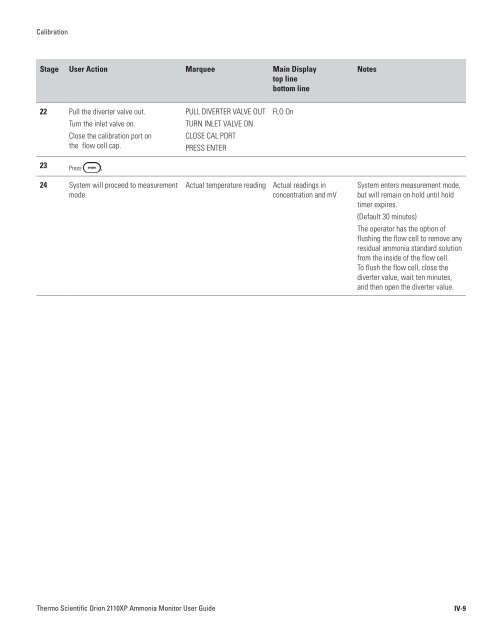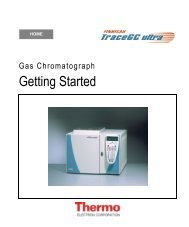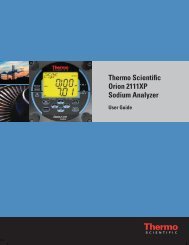2110XP Ammonia Analyzer User Guide (1574 Kb) - Thermo Scientific
2110XP Ammonia Analyzer User Guide (1574 Kb) - Thermo Scientific
2110XP Ammonia Analyzer User Guide (1574 Kb) - Thermo Scientific
You also want an ePaper? Increase the reach of your titles
YUMPU automatically turns print PDFs into web optimized ePapers that Google loves.
Calibration<br />
Stage <strong>User</strong> Action Marquee Main Display<br />
top line<br />
bottom line<br />
Notes<br />
22 Pull the diverter valve out.<br />
PULL DIVERTER VALVE OUT<br />
FLO On<br />
Turn the inlet valve on.<br />
TURN INLET VALVE ON<br />
Close the calibration port on<br />
the flow cell cap.<br />
CLOSE CAL PORT<br />
PRESS ENTER<br />
23 Press .<br />
24 System will proceed to measurement<br />
mode.<br />
Actual temperature reading<br />
Actual readings in<br />
concentration and mV<br />
System enters measurement mode,<br />
but will remain on hold until hold<br />
timer expires.<br />
(Default 30 minutes)<br />
The operator has the option of<br />
flushing the flow cell to remove any<br />
residual ammonia standard solution<br />
from the inside of the flow cell.<br />
To flush the flow cell, close the<br />
diverter value, wait ten minutes,<br />
and then open the diverter value.<br />
<strong>Thermo</strong> <strong>Scientific</strong> Orion <strong>2110XP</strong> <strong>Ammonia</strong> Monitor <strong>User</strong> <strong>Guide</strong><br />
IV-9