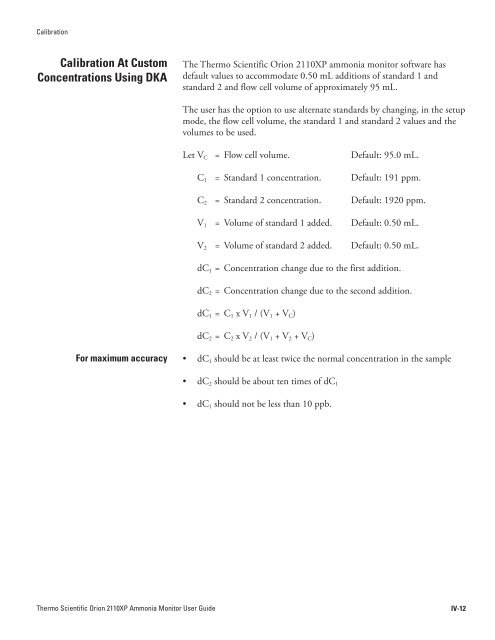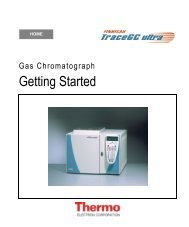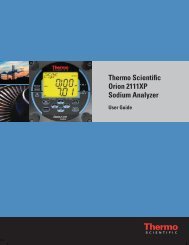2110XP Ammonia Analyzer User Guide (1574 Kb) - Thermo Scientific
2110XP Ammonia Analyzer User Guide (1574 Kb) - Thermo Scientific
2110XP Ammonia Analyzer User Guide (1574 Kb) - Thermo Scientific
You also want an ePaper? Increase the reach of your titles
YUMPU automatically turns print PDFs into web optimized ePapers that Google loves.
Calibration<br />
Calibration At Custom<br />
Concentrations Using DKA<br />
The <strong>Thermo</strong> <strong>Scientific</strong> Orion <strong>2110XP</strong> ammonia monitor software has<br />
default values to accommodate 0.50 mL additions of standard 1 and<br />
standard 2 and flow cell volume of approximately 95 mL.<br />
The user has the option to use alternate standards by changing, in the setup<br />
mode, the flow cell volume, the standard 1 and standard 2 values and the<br />
volumes to be used.<br />
Let V C = Flow cell volume.<br />
C 1 = Standard 1 concentration.<br />
C 2 = Standard 2 concentration.<br />
V 1 = Volume of standard 1 added.<br />
V 2 = Volume of standard 2 added.<br />
Default: 95.0 mL.<br />
Default: 191 ppm.<br />
Default: 1920 ppm.<br />
Default: 0.50 mL.<br />
Default: 0.50 mL.<br />
dC 1 = Concentration change due to the first addition.<br />
dC 2 = Concentration change due to the second addition.<br />
dC 1 = C 1 x V 1 / (V 1 + V C )<br />
dC 2 = C 2 x V 2 / (V 1 + V 2 + V C )<br />
For maximum accuracy<br />
• dC 1 should be at least twice the normal concentration in the sample<br />
• dC 2 should be about ten times of dC 1<br />
• dC 1 should not be less than 10 ppb.<br />
<strong>Thermo</strong> <strong>Scientific</strong> Orion <strong>2110XP</strong> <strong>Ammonia</strong> Monitor <strong>User</strong> <strong>Guide</strong><br />
IV-12