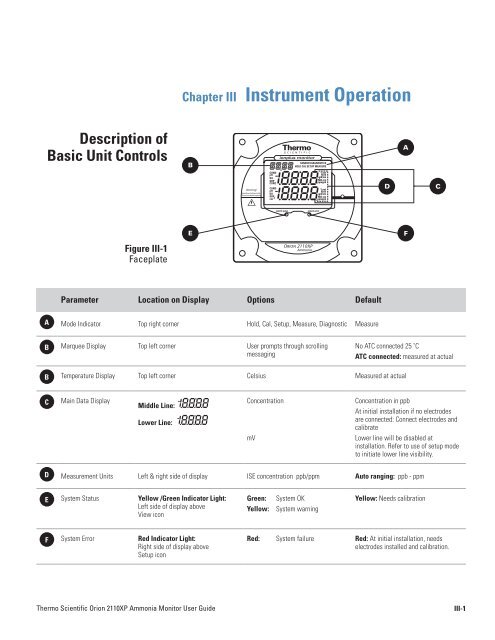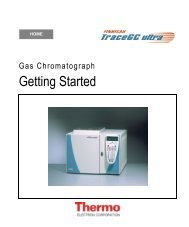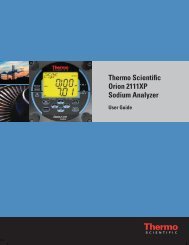2110XP Ammonia Analyzer User Guide (1574 Kb) - Thermo Scientific
2110XP Ammonia Analyzer User Guide (1574 Kb) - Thermo Scientific
2110XP Ammonia Analyzer User Guide (1574 Kb) - Thermo Scientific
You also want an ePaper? Increase the reach of your titles
YUMPU automatically turns print PDFs into web optimized ePapers that Google loves.
Chapter III Instrument Operation<br />
Description of<br />
Basic Unit Controls<br />
B<br />
A<br />
D<br />
C<br />
E<br />
F<br />
Figure III-1<br />
Faceplate<br />
ORION <strong>2110XP</strong><br />
<strong>Ammonia</strong><br />
Parameter Location on Display Options Default<br />
A Mode Indicator Top right corner Hold, Cal, Setup, Measure, Diagnostic Measure<br />
B Marquee Display Top left corner <strong>User</strong> prompts through scrolling<br />
messaging<br />
No ATC connected 25 ˚C<br />
ATC connected: measured at actual<br />
B Temperature Display Top left corner Celsius Measured at actual<br />
C<br />
Main Data Display<br />
Middle Line:<br />
Lower Line:<br />
Concentration<br />
mV<br />
Concentration in ppb<br />
At initial installation if no electrodes<br />
are connected: Connect electrodes and<br />
calibrate<br />
Lower line will be disabled at<br />
installation. Refer to use of setup mode<br />
to initiate lower line visibility.<br />
D Measurement Units Left & right side of display ISE concentration ppb/ppm Auto ranging: ppb - ppm<br />
E System Status Yellow /Green Indicator Light:<br />
Left side of display above<br />
View icon<br />
Green:<br />
Yellow:<br />
System OK<br />
System warning<br />
Yellow: Needs calibration<br />
F System Error Red Indicator Light:<br />
Right side of display above<br />
Setup icon<br />
Red: System failure Red: At initial installation, needs<br />
electrodes installed and calibration.<br />
<strong>Thermo</strong> <strong>Scientific</strong> Orion <strong>2110XP</strong> <strong>Ammonia</strong> Monitor <strong>User</strong> <strong>Guide</strong><br />
III-1