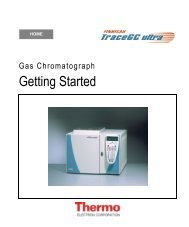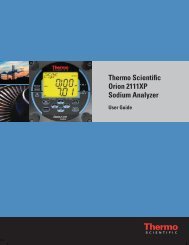2110XP Ammonia Analyzer User Guide (1574 Kb) - Thermo Scientific
2110XP Ammonia Analyzer User Guide (1574 Kb) - Thermo Scientific
2110XP Ammonia Analyzer User Guide (1574 Kb) - Thermo Scientific
Create successful ePaper yourself
Turn your PDF publications into a flip-book with our unique Google optimized e-Paper software.
Instrument Operation<br />
Use of Setup Mode<br />
Before first sample measurements on <strong>Thermo</strong> <strong>Scientific</strong> Orion <strong>2110XP</strong><br />
ammonia monitor can be performed, a successful calibration must be<br />
performed and accepted by the user and stored in the memory.<br />
Navigating tips for the<br />
setup mode<br />
• Press to enter setup mode.<br />
• Setup: appears in mode indicator.<br />
• Hold: displayed while in setup mode.<br />
• System returns to the last parameter used by the user.<br />
• Press and to loop through 15 menu selections.<br />
• Press to select the desired menu selection and enter submenu.<br />
Once in a submenu of the<br />
selected setup menu<br />
• Press and to:<br />
• Toggle between on and off in selected submenus.<br />
• Scroll and set first digit value to 0-19<br />
• Scroll and set values to 0-9 of selected digit<br />
• Press to scroll right to set each digit (4 digits total).<br />
• Press to exit current screen and return to previous screen.<br />
• Press to exit setup menu and return to measurement mode. If<br />
is pressed, will not return the user to the setup mode. <strong>User</strong><br />
must enter into setup mode by pressing .<br />
<strong>Thermo</strong> <strong>Scientific</strong> Orion <strong>2110XP</strong> <strong>Ammonia</strong> Monitor <strong>User</strong> <strong>Guide</strong><br />
III-3