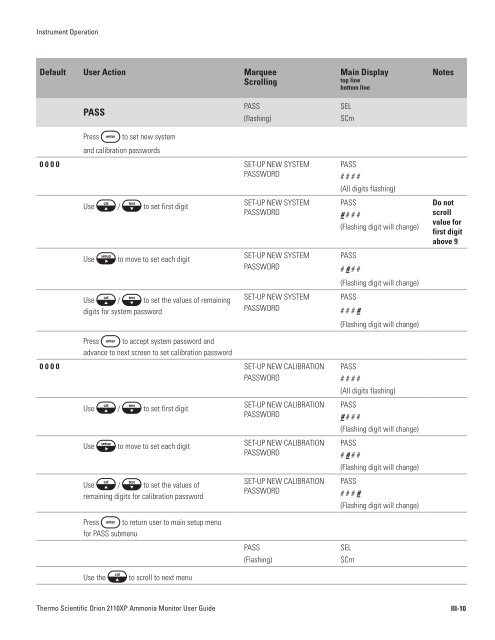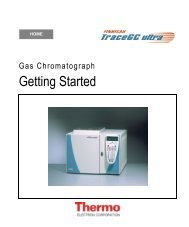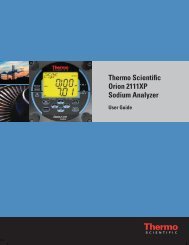2110XP Ammonia Analyzer User Guide (1574 Kb) - Thermo Scientific
2110XP Ammonia Analyzer User Guide (1574 Kb) - Thermo Scientific
2110XP Ammonia Analyzer User Guide (1574 Kb) - Thermo Scientific
You also want an ePaper? Increase the reach of your titles
YUMPU automatically turns print PDFs into web optimized ePapers that Google loves.
Instrument Operation<br />
Default <strong>User</strong> Action Marquee<br />
Scrolling<br />
Main Display<br />
top line<br />
bottom line<br />
Notes<br />
PASS<br />
PASS<br />
(flashing)<br />
SEL<br />
SCrn<br />
Press<br />
to set new system<br />
and calibration passwords<br />
0 0 0 0 SET-UP NEW SYSTEM<br />
PASSWORD<br />
Use / to set first digit<br />
Use<br />
to move to set each digit<br />
Use / to set the values of remaining<br />
digits for system password<br />
Press to accept system password and<br />
advance to next screen to set calibration password<br />
SET-UP NEW SYSTEM<br />
PASSWORD<br />
SET-UP NEW SYSTEM<br />
PASSWORD<br />
SET-UP NEW SYSTEM<br />
PASSWORD<br />
0 0 0 0 SET-UP NEW CALIBRATION<br />
PASSWORD<br />
Use / to set first digit<br />
Use<br />
to move to set each digit<br />
Use / to set the values of<br />
remaining digits for calibration password<br />
SET-UP NEW CALIBRATION<br />
PASSWORD<br />
SET-UP NEW CALIBRATION<br />
PASSWORD<br />
SET-UP NEW CALIBRATION<br />
PASSWORD<br />
PASS<br />
# # # #<br />
(All digits flashing)<br />
PASS<br />
# # # #<br />
(Flashing digit will change)<br />
PASS<br />
# # # #<br />
(Flashing digit will change)<br />
PASS<br />
# # # #<br />
(Flashing digit will change)<br />
PASS<br />
# # # #<br />
(All digits flashing)<br />
PASS<br />
# # # #<br />
(Flashing digit will change)<br />
PASS<br />
# # # #<br />
(Flashing digit will change)<br />
PASS<br />
# # # #<br />
(Flashing digit will change)<br />
Do not<br />
scroll<br />
value for<br />
first digit<br />
above 9<br />
Press to return user to main setup menu<br />
for PASS submenu<br />
PASS<br />
(Flashing)<br />
SEL<br />
SCrn<br />
Use the<br />
to scroll to next menu<br />
<strong>Thermo</strong> <strong>Scientific</strong> Orion <strong>2110XP</strong> <strong>Ammonia</strong> Monitor <strong>User</strong> <strong>Guide</strong><br />
III-10