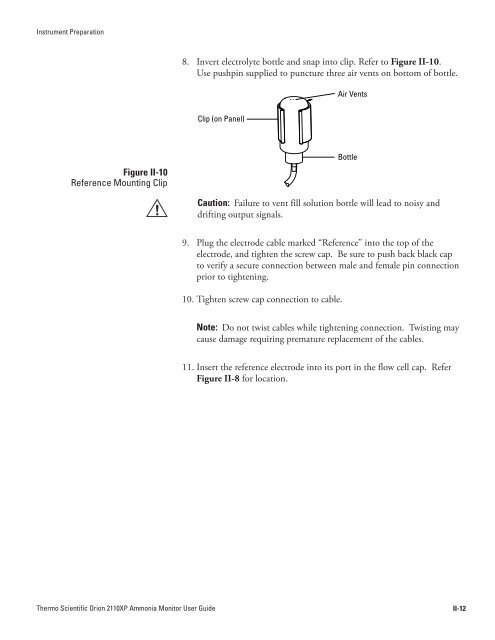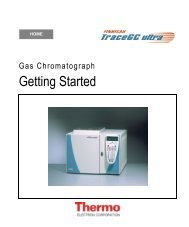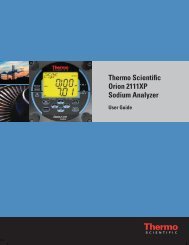2110XP Ammonia Analyzer User Guide (1574 Kb) - Thermo Scientific
2110XP Ammonia Analyzer User Guide (1574 Kb) - Thermo Scientific
2110XP Ammonia Analyzer User Guide (1574 Kb) - Thermo Scientific
Create successful ePaper yourself
Turn your PDF publications into a flip-book with our unique Google optimized e-Paper software.
Instrument Preparation<br />
8. Invert electrolyte bottle and snap into clip. Refer to Figure II-10.<br />
Use pushpin supplied to puncture three air vents on bottom of bottle.<br />
Air Vents<br />
Clip (on Panel)<br />
Figure II-10<br />
Reference Mounting Clip<br />
Bottle<br />
Caution: Failure to vent fill solution bottle will lead to noisy and<br />
drifting output signals.<br />
9. Plug the electrode cable marked “Reference” into the top of the<br />
electrode, and tighten the screw cap. Be sure to push back black cap<br />
to verify a secure connection between male and female pin connection<br />
prior to tightening.<br />
10. Tighten screw cap connection to cable.<br />
Note: Do not twist cables while tightening connection. Twisting may<br />
cause damage requiring premature replacement of the cables.<br />
11. Insert the reference electrode into its port in the flow cell cap. Refer<br />
Figure II-8 for location.<br />
<strong>Thermo</strong> <strong>Scientific</strong> Orion <strong>2110XP</strong> <strong>Ammonia</strong> Monitor <strong>User</strong> <strong>Guide</strong><br />
II-12