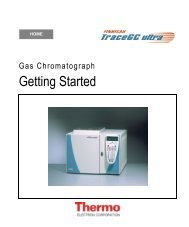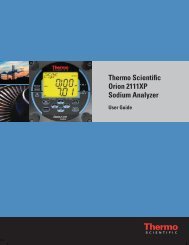2110XP Ammonia Analyzer User Guide (1574 Kb) - Thermo Scientific
2110XP Ammonia Analyzer User Guide (1574 Kb) - Thermo Scientific
2110XP Ammonia Analyzer User Guide (1574 Kb) - Thermo Scientific
Create successful ePaper yourself
Turn your PDF publications into a flip-book with our unique Google optimized e-Paper software.
Troubleshooting<br />
Hard Reset<br />
A hard reset should be performed if the unit becomes unresponsive or the<br />
status indicators are flashing. Perform the following sequence:<br />
• Carefully open front cover of electronics case (loosen 4 corner screws).<br />
• Press small button located on raised portion of PCB to reset electronics.<br />
• Close front cover of electronics case and tighten the screws.<br />
System settings and calibrations are preserved and instrument returns to the<br />
measure mode. The actual value for concentration and temperature will<br />
be displayed if the electrodes are properly installed. If the system does not<br />
reset, contact Technical Support at 1-800-225-1480 for assistance.<br />
Serial Number and<br />
Software Revision<br />
In the event you require technical assistance, please have the serial number<br />
available when calling for assistance along with the software version.<br />
• The monitor serial number is located on the underside of the<br />
electronics enclosure or if panel mounted then on the backside of the<br />
electronics enclosure.<br />
• The software revision is accessed through the test mode.<br />
<strong>Thermo</strong> <strong>Scientific</strong> Orion <strong>2110XP</strong> <strong>Ammonia</strong> Monitor <strong>User</strong> <strong>Guide</strong><br />
VI-18