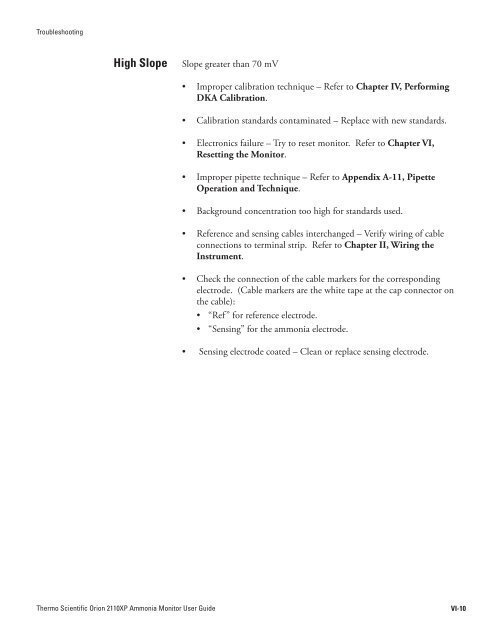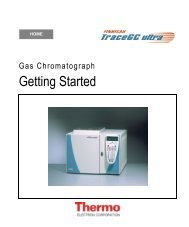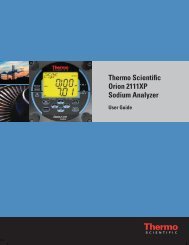2110XP Ammonia Analyzer User Guide (1574 Kb) - Thermo Scientific
2110XP Ammonia Analyzer User Guide (1574 Kb) - Thermo Scientific
2110XP Ammonia Analyzer User Guide (1574 Kb) - Thermo Scientific
Create successful ePaper yourself
Turn your PDF publications into a flip-book with our unique Google optimized e-Paper software.
Troubleshooting<br />
High Slope<br />
Slope greater than 70 mV<br />
• Improper calibration technique – Refer to Chapter IV, Performing<br />
DKA Calibration.<br />
• Calibration standards contaminated – Replace with new standards.<br />
• Electronics failure – Try to reset monitor. Refer to Chapter VI,<br />
Resetting the Monitor.<br />
• Improper pipette technique – Refer to Appendix A-11, Pipette<br />
Operation and Technique.<br />
• Background concentration too high for standards used.<br />
• Reference and sensing cables interchanged – Verify wiring of cable<br />
connections to terminal strip. Refer to Chapter II, Wiring the<br />
Instrument.<br />
• Check the connection of the cable markers for the corresponding<br />
electrode. (Cable markers are the white tape at the cap connector on<br />
the cable):<br />
• “Ref” for reference electrode.<br />
• “Sensing” for the ammonia electrode.<br />
• Sensing electrode coated – Clean or replace sensing electrode.<br />
<strong>Thermo</strong> <strong>Scientific</strong> Orion <strong>2110XP</strong> <strong>Ammonia</strong> Monitor <strong>User</strong> <strong>Guide</strong><br />
VI-10