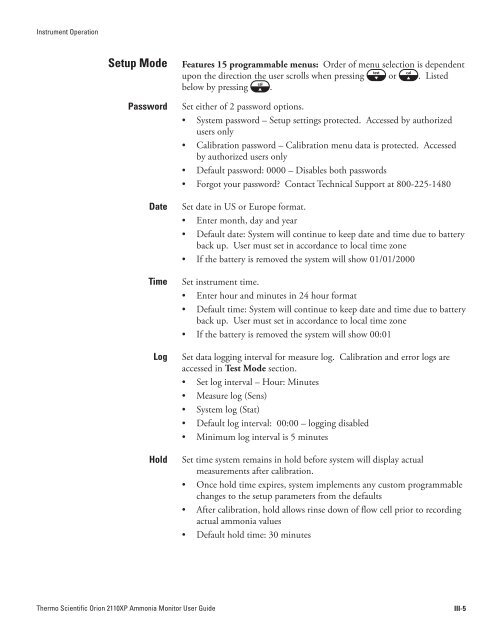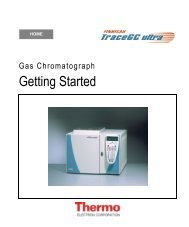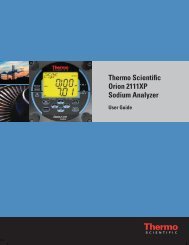2110XP Ammonia Analyzer User Guide (1574 Kb) - Thermo Scientific
2110XP Ammonia Analyzer User Guide (1574 Kb) - Thermo Scientific
2110XP Ammonia Analyzer User Guide (1574 Kb) - Thermo Scientific
Create successful ePaper yourself
Turn your PDF publications into a flip-book with our unique Google optimized e-Paper software.
Instrument Operation<br />
Setup Mode<br />
Password<br />
Date<br />
Time<br />
Log<br />
Hold<br />
Features 15 programmable menus: Order of menu selection is dependent<br />
upon the direction the user scrolls when pressing or . Listed<br />
below by pressing .<br />
Set either of 2 password options.<br />
• System password – Setup settings protected. Accessed by authorized<br />
users only<br />
• Calibration password – Calibration menu data is protected. Accessed<br />
by authorized users only<br />
• Default password: 0000 – Disables both passwords<br />
• Forgot your password? Contact Technical Support at 800-225-1480<br />
Set date in US or Europe format.<br />
• Enter month, day and year<br />
• Default date: System will continue to keep date and time due to battery<br />
back up. <strong>User</strong> must set in accordance to local time zone<br />
• If the battery is removed the system will show 01/01/2000<br />
Set instrument time.<br />
• Enter hour and minutes in 24 hour format<br />
• Default time: System will continue to keep date and time due to battery<br />
back up. <strong>User</strong> must set in accordance to local time zone<br />
• If the battery is removed the system will show 00:01<br />
Set data logging interval for measure log. Calibration and error logs are<br />
accessed in Test Mode section.<br />
• Set log interval – Hour: Minutes<br />
• Measure log (Sens)<br />
• System log (Stat)<br />
• Default log interval: 00:00 – logging disabled<br />
• Minimum log interval is 5 minutes<br />
Set time system remains in hold before system will display actual<br />
measurements after calibration.<br />
• Once hold time expires, system implements any custom programmable<br />
changes to the setup parameters from the defaults<br />
• After calibration, hold allows rinse down of flow cell prior to recording<br />
actual ammonia values<br />
• Default hold time: 30 minutes<br />
<strong>Thermo</strong> <strong>Scientific</strong> Orion <strong>2110XP</strong> <strong>Ammonia</strong> Monitor <strong>User</strong> <strong>Guide</strong><br />
III-5