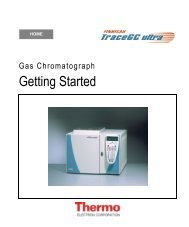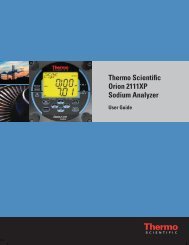2110XP Ammonia Analyzer User Guide (1574 Kb) - Thermo Scientific
2110XP Ammonia Analyzer User Guide (1574 Kb) - Thermo Scientific
2110XP Ammonia Analyzer User Guide (1574 Kb) - Thermo Scientific
Create successful ePaper yourself
Turn your PDF publications into a flip-book with our unique Google optimized e-Paper software.
Instrument Operation<br />
Start-up<br />
1. Replace the diffusion tubing if sample flow has been off for more than<br />
a few days. Tubing becomes brittle with long-term exposure to reagent.<br />
If age of reagent is not known, replace it and note in maintenance<br />
records. Re-install bottle on monitor.<br />
2. Restore sample flow to analyzer. If necessary, adjust pressure and flow<br />
rate through monitor to 40 mL/min.<br />
3. Remove protective end cap from reference electrode. Re-install the<br />
electrode on the monitor. Be careful not to disconnect the reservoir<br />
tubing from the sidearm.<br />
4. Allow monitor to stabilize for approximately 1 hour and recalibrate.<br />
Refer to Chapter IV, Performing DKA Calibration.<br />
<strong>Thermo</strong> <strong>Scientific</strong> Orion <strong>2110XP</strong> <strong>Ammonia</strong> Monitor <strong>User</strong> <strong>Guide</strong><br />
III-32