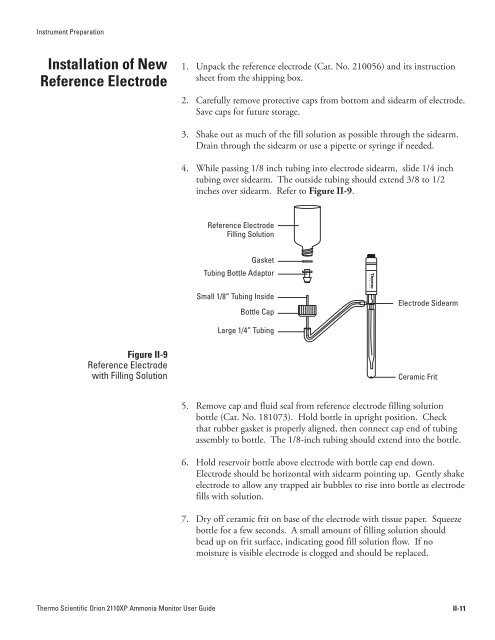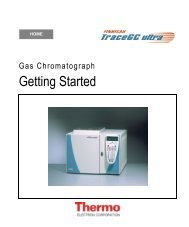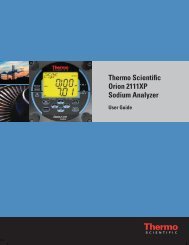2110XP Ammonia Analyzer User Guide (1574 Kb) - Thermo Scientific
2110XP Ammonia Analyzer User Guide (1574 Kb) - Thermo Scientific
2110XP Ammonia Analyzer User Guide (1574 Kb) - Thermo Scientific
Create successful ePaper yourself
Turn your PDF publications into a flip-book with our unique Google optimized e-Paper software.
Instrument Preparation<br />
Installation of New<br />
Reference Electrode<br />
1. Unpack the reference electrode (Cat. No. 210056) and its instruction<br />
sheet from the shipping box.<br />
2. Carefully remove protective caps from bottom and sidearm of electrode.<br />
Save caps for future storage.<br />
3. Shake out as much of the fill solution as possible through the sidearm.<br />
Drain through the sidearm or use a pipette or syringe if needed.<br />
4. While passing 1/8 inch tubing into electrode sidearm, slide 1/4 inch<br />
tubing over sidearm. The outside tubing should extend 3/8 to 1/2<br />
inches over sidearm. Refer to Figure II-9.<br />
Reference Electrode<br />
Filling Solution<br />
Gasket<br />
Tubing Bottle Adaptor<br />
Small 1/8” Tubing Inside<br />
Bottle Cap<br />
Electrode Sidearm<br />
Large 1/4” Tubing<br />
Figure II-9<br />
Reference Electrode<br />
with Filling Solution<br />
Ceramic Frit<br />
5. Remove cap and fluid seal from reference electrode filling solution<br />
bottle (Cat. No. 181073). Hold bottle in upright position. Check<br />
that rubber gasket is properly aligned, then connect cap end of tubing<br />
assembly to bottle. The 1/8-inch tubing should extend into the bottle.<br />
6. Hold reservoir bottle above electrode with bottle cap end down.<br />
Electrode should be horizontal with sidearm pointing up. Gently shake<br />
electrode to allow any trapped air bubbles to rise into bottle as electrode<br />
fills with solution.<br />
7. Dry off ceramic frit on base of the electrode with tissue paper. Squeeze<br />
bottle for a few seconds. A small amount of filling solution should<br />
bead up on frit surface, indicating good fill solution flow. If no<br />
moisture is visible electrode is clogged and should be replaced.<br />
<strong>Thermo</strong> <strong>Scientific</strong> Orion <strong>2110XP</strong> <strong>Ammonia</strong> Monitor <strong>User</strong> <strong>Guide</strong><br />
II-11