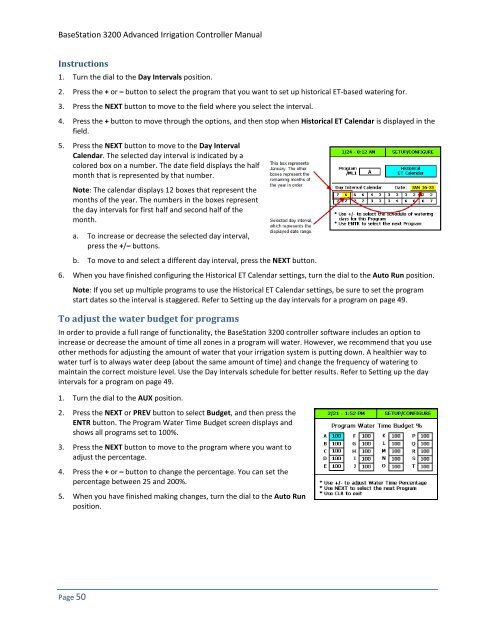BaseStation 3200 User Manual â 11.7.5.15 ... - Baseline Systems
BaseStation 3200 User Manual â 11.7.5.15 ... - Baseline Systems
BaseStation 3200 User Manual â 11.7.5.15 ... - Baseline Systems
You also want an ePaper? Increase the reach of your titles
YUMPU automatically turns print PDFs into web optimized ePapers that Google loves.
<strong>BaseStation</strong> <strong>3200</strong> Advanced Irrigation Controller <strong>Manual</strong><br />
Instructions<br />
1. Turn the dial to the Day Intervals position.<br />
2. Press the + or – button to select the program that you want to set up historical ET-based watering for.<br />
3. Press the NEXT button to move to the field where you select the interval.<br />
4. Press the + button to move through the options, and then stop when Historical ET Calendar is displayed in the<br />
field.<br />
5. Press the NEXT button to move to the Day Interval<br />
Calendar. The selected day interval is indicated by a<br />
colored box on a number. The date field displays the half<br />
month that is represented by that number.<br />
Note: The calendar displays 12 boxes that represent the<br />
months of the year. The numbers in the boxes represent<br />
the day intervals for first half and second half of the<br />
month.<br />
a. To increase or decrease the selected day interval,<br />
press the +/– buttons.<br />
b. To move to and select a different day interval, press the NEXT button.<br />
6. When you have finished configuring the Historical ET Calendar settings, turn the dial to the Auto Run position.<br />
Note: If you set up multiple programs to use the Historical ET Calendar settings, be sure to set the program<br />
start dates so the interval is staggered. Refer to Setting up the day intervals for a program on page 49.<br />
To adjust the water budget for programs<br />
In order to provide a full range of functionality, the <strong>BaseStation</strong> <strong>3200</strong> controller software includes an option to<br />
increase or decrease the amount of time all zones in a program will water. However, we recommend that you use<br />
other methods for adjusting the amount of water that your irrigation system is putting down. A healthier way to<br />
water turf is to always water deep (about the same amount of time) and change the frequency of watering to<br />
maintain the correct moisture level. Use the Day Intervals schedule for better results. Refer to Setting up the day<br />
intervals for a program on page 49.<br />
1. Turn the dial to the AUX position.<br />
2. Press the NEXT or PREV button to select Budget, and then press the<br />
ENTR button. The Program Water Time Budget screen displays and<br />
shows all programs set to 100%.<br />
3. Press the NEXT button to move to the program where you want to<br />
adjust the percentage.<br />
4. Press the + or – button to change the percentage. You can set the<br />
percentage between 25 and 200%.<br />
5. When you have finished making changes, turn the dial to the Auto Run<br />
position.<br />
Page 50