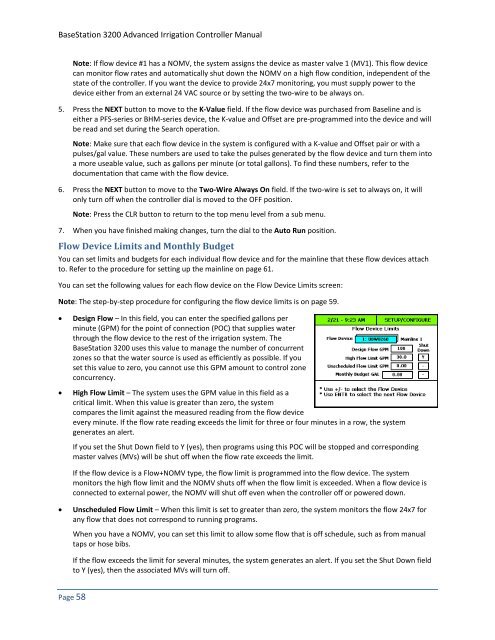BaseStation 3200 User Manual â 11.7.5.15 ... - Baseline Systems
BaseStation 3200 User Manual â 11.7.5.15 ... - Baseline Systems
BaseStation 3200 User Manual â 11.7.5.15 ... - Baseline Systems
You also want an ePaper? Increase the reach of your titles
YUMPU automatically turns print PDFs into web optimized ePapers that Google loves.
<strong>BaseStation</strong> <strong>3200</strong> Advanced Irrigation Controller <strong>Manual</strong><br />
Note: If flow device #1 has a NOMV, the system assigns the device as master valve 1 (MV1). This flow device<br />
can monitor flow rates and automatically shut down the NOMV on a high flow condition, independent of the<br />
state of the controller. If you want the device to provide 24x7 monitoring, you must supply power to the<br />
device either from an external 24 VAC source or by setting the two-wire to be always on.<br />
5. Press the NEXT button to move to the K-Value field. If the flow device was purchased from <strong>Baseline</strong> and is<br />
either a PFS-series or BHM-series device, the K-value and Offset are pre-programmed into the device and will<br />
be read and set during the Search operation.<br />
Note: Make sure that each flow device in the system is configured with a K-value and Offset pair or with a<br />
pulses/gal value. These numbers are used to take the pulses generated by the flow device and turn them into<br />
a more useable value, such as gallons per minute (or total gallons). To find these numbers, refer to the<br />
documentation that came with the flow device.<br />
6. Press the NEXT button to move to the Two-Wire Always On field. If the two-wire is set to always on, it will<br />
only turn off when the controller dial is moved to the OFF position.<br />
Note: Press the CLR button to return to the top menu level from a sub menu.<br />
7. When you have finished making changes, turn the dial to the Auto Run position.<br />
Flow Device Limits and Monthly Budget<br />
You can set limits and budgets for each individual flow device and for the mainline that these flow devices attach<br />
to. Refer to the procedure for setting up the mainline on page 61.<br />
You can set the following values for each flow device on the Flow Device Limits screen:<br />
Note: The step-by-step procedure for configuring the flow device limits is on page 59.<br />
• Design Flow – In this field, you can enter the specified gallons per<br />
minute (GPM) for the point of connection (POC) that supplies water<br />
through the flow device to the rest of the irrigation system. The<br />
<strong>BaseStation</strong> <strong>3200</strong> uses this value to manage the number of concurrent<br />
zones so that the water source is used as efficiently as possible. If you<br />
set this value to zero, you cannot use this GPM amount to control zone<br />
concurrency.<br />
• High Flow Limit – The system uses the GPM value in this field as a<br />
critical limit. When this value is greater than zero, the system<br />
compares the limit against the measured reading from the flow device<br />
every minute. If the flow rate reading exceeds the limit for three or four minutes in a row, the system<br />
generates an alert.<br />
If you set the Shut Down field to Y (yes), then programs using this POC will be stopped and corresponding<br />
master valves (MVs) will be shut off when the flow rate exceeds the limit.<br />
If the flow device is a Flow+NOMV type, the flow limit is programmed into the flow device. The system<br />
monitors the high flow limit and the NOMV shuts off when the flow limit is exceeded. When a flow device is<br />
connected to external power, the NOMV will shut off even when the controller off or powered down.<br />
• Unscheduled Flow Limit – When this limit is set to greater than zero, the system monitors the flow 24x7 for<br />
any flow that does not correspond to running programs.<br />
When you have a NOMV, you can set this limit to allow some flow that is off schedule, such as from manual<br />
taps or hose bibs.<br />
If the flow exceeds the limit for several minutes, the system generates an alert. If you set the Shut Down field<br />
to Y (yes), then the associated MVs will turn off.<br />
Page 58