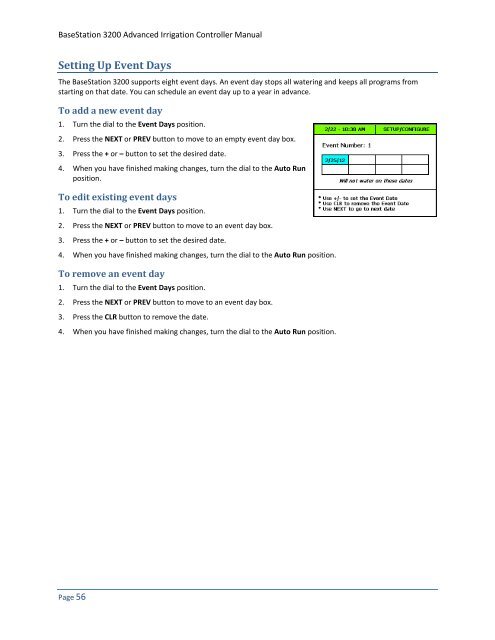BaseStation 3200 User Manual â 11.7.5.15 ... - Baseline Systems
BaseStation 3200 User Manual â 11.7.5.15 ... - Baseline Systems
BaseStation 3200 User Manual â 11.7.5.15 ... - Baseline Systems
You also want an ePaper? Increase the reach of your titles
YUMPU automatically turns print PDFs into web optimized ePapers that Google loves.
<strong>BaseStation</strong> <strong>3200</strong> Advanced Irrigation Controller <strong>Manual</strong><br />
Setting Up Event Days<br />
The <strong>BaseStation</strong> <strong>3200</strong> supports eight event days. An event day stops all watering and keeps all programs from<br />
starting on that date. You can schedule an event day up to a year in advance.<br />
To add a new event day<br />
1. Turn the dial to the Event Days position.<br />
2. Press the NEXT or PREV button to move to an empty event day box.<br />
3. Press the + or – button to set the desired date.<br />
4. When you have finished making changes, turn the dial to the Auto Run<br />
position.<br />
To edit existing event days<br />
1. Turn the dial to the Event Days position.<br />
2. Press the NEXT or PREV button to move to an event day box.<br />
3. Press the + or – button to set the desired date.<br />
4. When you have finished making changes, turn the dial to the Auto Run position.<br />
To remove an event day<br />
1. Turn the dial to the Event Days position.<br />
2. Press the NEXT or PREV button to move to an event day box.<br />
3. Press the CLR button to remove the date.<br />
4. When you have finished making changes, turn the dial to the Auto Run position.<br />
Page 56