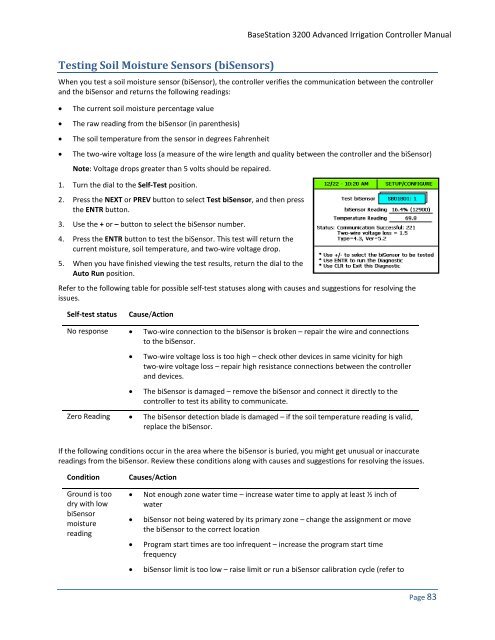BaseStation 3200 User Manual â 11.7.5.15 ... - Baseline Systems
BaseStation 3200 User Manual â 11.7.5.15 ... - Baseline Systems
BaseStation 3200 User Manual â 11.7.5.15 ... - Baseline Systems
You also want an ePaper? Increase the reach of your titles
YUMPU automatically turns print PDFs into web optimized ePapers that Google loves.
<strong>BaseStation</strong> <strong>3200</strong> Advanced Irrigation Controller <strong>Manual</strong><br />
Testing Soil Moisture Sensors (biSensors)<br />
When you test a soil moisture sensor (biSensor), the controller verifies the communication between the controller<br />
and the biSensor and returns the following readings:<br />
• The current soil moisture percentage value<br />
• The raw reading from the biSensor (in parenthesis)<br />
• The soil temperature from the sensor in degrees Fahrenheit<br />
• The two-wire voltage loss (a measure of the wire length and quality between the controller and the biSensor)<br />
Note: Voltage drops greater than 5 volts should be repaired.<br />
1. Turn the dial to the Self-Test position.<br />
2. Press the NEXT or PREV button to select Test biSensor, and then press<br />
the ENTR button.<br />
3. Use the + or – button to select the biSensor number.<br />
4. Press the ENTR button to test the biSensor. This test will return the<br />
current moisture, soil temperature, and two-wire voltage drop.<br />
5. When you have finished viewing the test results, return the dial to the<br />
Auto Run position.<br />
Refer to the following table for possible self-test statuses along with causes and suggestions for resolving the<br />
issues.<br />
Self-test status<br />
Cause/Action<br />
No response • Two-wire connection to the biSensor is broken – repair the wire and connections<br />
to the biSensor.<br />
• Two-wire voltage loss is too high – check other devices in same vicinity for high<br />
two-wire voltage loss – repair high resistance connections between the controller<br />
and devices.<br />
• The biSensor is damaged – remove the biSensor and connect it directly to the<br />
controller to test its ability to communicate.<br />
Zero Reading • The biSensor detection blade is damaged – if the soil temperature reading is valid,<br />
replace the biSensor.<br />
If the following conditions occur in the area where the biSensor is buried, you might get unusual or inaccurate<br />
readings from the biSensor. Review these conditions along with causes and suggestions for resolving the issues.<br />
Condition<br />
Ground is too<br />
dry with low<br />
biSensor<br />
moisture<br />
reading<br />
Causes/Action<br />
• Not enough zone water time – increase water time to apply at least ½ inch of<br />
water<br />
• biSensor not being watered by its primary zone – change the assignment or move<br />
the biSensor to the correct location<br />
• Program start times are too infrequent – increase the program start time<br />
frequency<br />
• biSensor limit is too low – raise limit or run a biSensor calibration cycle (refer to<br />
Page 83