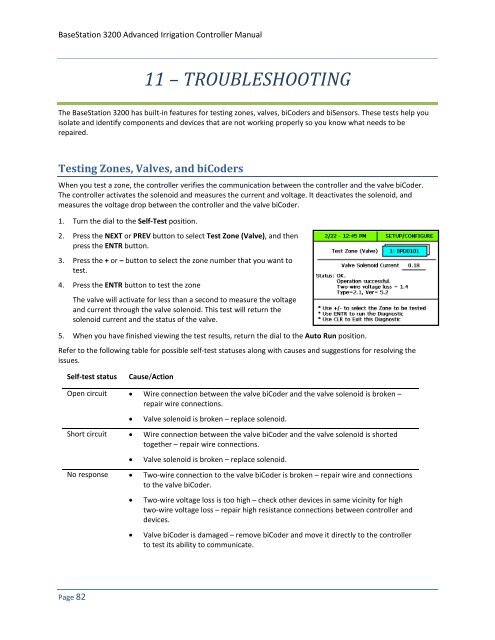BaseStation 3200 User Manual â 11.7.5.15 ... - Baseline Systems
BaseStation 3200 User Manual â 11.7.5.15 ... - Baseline Systems
BaseStation 3200 User Manual â 11.7.5.15 ... - Baseline Systems
Create successful ePaper yourself
Turn your PDF publications into a flip-book with our unique Google optimized e-Paper software.
<strong>BaseStation</strong> <strong>3200</strong> Advanced Irrigation Controller <strong>Manual</strong><br />
11 – TROUBLESHOOTING<br />
The <strong>BaseStation</strong> <strong>3200</strong> has built-in features for testing zones, valves, biCoders and biSensors. These tests help you<br />
isolate and identify components and devices that are not working properly so you know what needs to be<br />
repaired.<br />
Testing Zones, Valves, and biCoders<br />
When you test a zone, the controller verifies the communication between the controller and the valve biCoder.<br />
The controller activates the solenoid and measures the current and voltage. It deactivates the solenoid, and<br />
measures the voltage drop between the controller and the valve biCoder.<br />
1. Turn the dial to the Self-Test position.<br />
2. Press the NEXT or PREV button to select Test Zone (Valve), and then<br />
press the ENTR button.<br />
3. Press the + or – button to select the zone number that you want to<br />
test.<br />
4. Press the ENTR button to test the zone<br />
The valve will activate for less than a second to measure the voltage<br />
and current through the valve solenoid. This test will return the<br />
solenoid current and the status of the valve.<br />
5. When you have finished viewing the test results, return the dial to the Auto Run position.<br />
Refer to the following table for possible self-test statuses along with causes and suggestions for resolving the<br />
issues.<br />
Self-test status<br />
Cause/Action<br />
Open circuit • Wire connection between the valve biCoder and the valve solenoid is broken –<br />
repair wire connections.<br />
• Valve solenoid is broken – replace solenoid.<br />
Short circuit • Wire connection between the valve biCoder and the valve solenoid is shorted<br />
together – repair wire connections.<br />
• Valve solenoid is broken – replace solenoid.<br />
No response • Two-wire connection to the valve biCoder is broken – repair wire and connections<br />
to the valve biCoder.<br />
• Two-wire voltage loss is too high – check other devices in same vicinity for high<br />
two-wire voltage loss – repair high resistance connections between controller and<br />
devices.<br />
• Valve biCoder is damaged – remove biCoder and move it directly to the controller<br />
to test its ability to communicate.<br />
Page 82