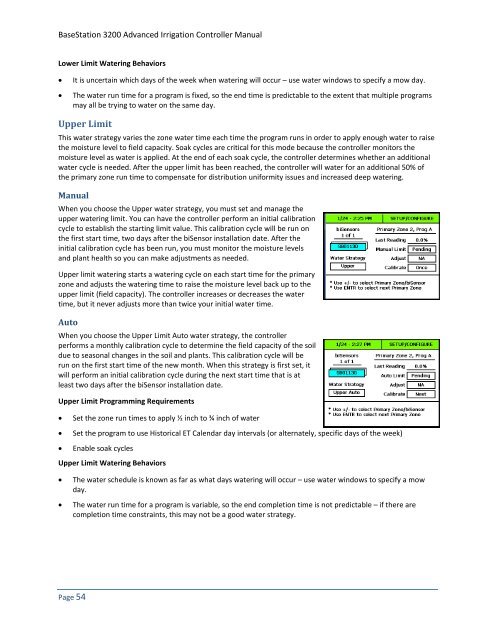BaseStation 3200 User Manual â 11.7.5.15 ... - Baseline Systems
BaseStation 3200 User Manual â 11.7.5.15 ... - Baseline Systems
BaseStation 3200 User Manual â 11.7.5.15 ... - Baseline Systems
You also want an ePaper? Increase the reach of your titles
YUMPU automatically turns print PDFs into web optimized ePapers that Google loves.
<strong>BaseStation</strong> <strong>3200</strong> Advanced Irrigation Controller <strong>Manual</strong><br />
Lower Limit Watering Behaviors<br />
• It is uncertain which days of the week when watering will occur – use water windows to specify a mow day.<br />
• The water run time for a program is fixed, so the end time is predictable to the extent that multiple programs<br />
may all be trying to water on the same day.<br />
Upper Limit<br />
This water strategy varies the zone water time each time the program runs in order to apply enough water to raise<br />
the moisture level to field capacity. Soak cycles are critical for this mode because the controller monitors the<br />
moisture level as water is applied. At the end of each soak cycle, the controller determines whether an additional<br />
water cycle is needed. After the upper limit has been reached, the controller will water for an additional 50% of<br />
the primary zone run time to compensate for distribution uniformity issues and increased deep watering.<br />
<strong>Manual</strong><br />
When you choose the Upper water strategy, you must set and manage the<br />
upper watering limit. You can have the controller perform an initial calibration<br />
cycle to establish the starting limit value. This calibration cycle will be run on<br />
the first start time, two days after the biSensor installation date. After the<br />
initial calibration cycle has been run, you must monitor the moisture levels<br />
and plant health so you can make adjustments as needed.<br />
Upper limit watering starts a watering cycle on each start time for the primary<br />
zone and adjusts the watering time to raise the moisture level back up to the<br />
upper limit (field capacity). The controller increases or decreases the water<br />
time, but it never adjusts more than twice your initial water time.<br />
Auto<br />
When you choose the Upper Limit Auto water strategy, the controller<br />
performs a monthly calibration cycle to determine the field capacity of the soil<br />
due to seasonal changes in the soil and plants. This calibration cycle will be<br />
run on the first start time of the new month. When this strategy is first set, it<br />
will perform an initial calibration cycle during the next start time that is at<br />
least two days after the biSensor installation date.<br />
Upper Limit Programming Requirements<br />
• Set the zone run times to apply ½ inch to ¾ inch of water<br />
• Set the program to use Historical ET Calendar day intervals (or alternately, specific days of the week)<br />
• Enable soak cycles<br />
Upper Limit Watering Behaviors<br />
• The water schedule is known as far as what days watering will occur – use water windows to specify a mow<br />
day.<br />
• The water run time for a program is variable, so the end completion time is not predictable – if there are<br />
completion time constraints, this may not be a good water strategy.<br />
Page 54