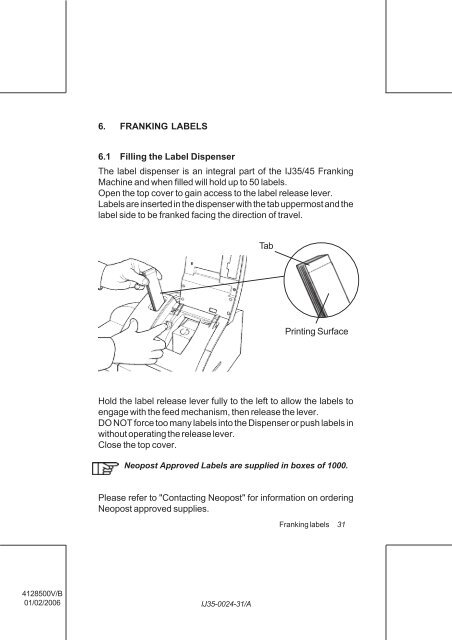User Guide Product(range) - Neopost
User Guide Product(range) - Neopost
User Guide Product(range) - Neopost
- No tags were found...
Create successful ePaper yourself
Turn your PDF publications into a flip-book with our unique Google optimized e-Paper software.
6. FRANKING LABELS<br />
6.1 Filling the Label Dispenser<br />
The label dispenser is an integral part of the IJ35/45 Franking<br />
Machine and when filled will hold up to 50 labels.<br />
Open the top cover to gain access to the label release lever.<br />
Labels are inserted in the dispenser with the tab uppermost and the<br />
label side to be franked facing the direction of travel.<br />
Tab<br />
Printing Surface<br />
Hold the label release lever fully to the left to allow the labels to<br />
engage with the feed mechanism, then release the lever.<br />
DO NOT force too many labels into the Dispenser or push labels in<br />
without operating the release lever.<br />
Close the top cover.<br />
<strong>Neopost</strong> Approved Labels are supplied in boxes of 1000.<br />
Please refer to "Contacting <strong>Neopost</strong>" for information on ordering<br />
<strong>Neopost</strong> approved supplies.<br />
Franking labels<br />
31<br />
4128500V/B<br />
01/02/2006<br />
IJ35-0024-31/A