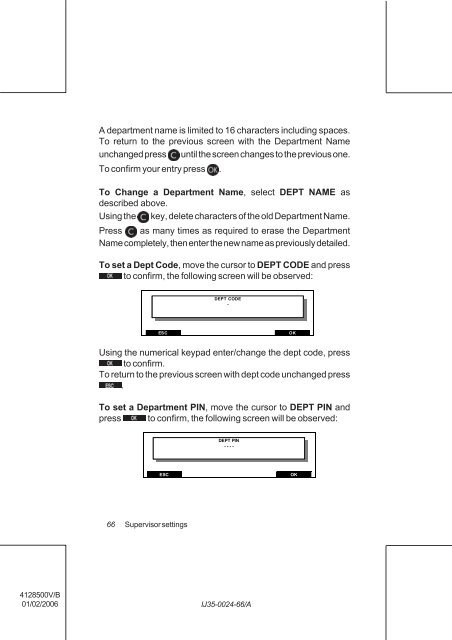User Guide Product(range) - Neopost
User Guide Product(range) - Neopost
User Guide Product(range) - Neopost
- No tags were found...
Create successful ePaper yourself
Turn your PDF publications into a flip-book with our unique Google optimized e-Paper software.
A department name is limited to 16 characters including spaces.<br />
To return to the previous screen with the Department Name<br />
unchanged press until the screen changes to the previous one.<br />
To confirm your entry press .<br />
To Change a Department Name, select DEPT NAME as<br />
described above.<br />
Using the key, delete characters of the old Department Name.<br />
Press as many times as required to erase the Department<br />
Name completely, then enter the new name as previously detailed.<br />
To set a Dept Code, move the cursor to DEPT CODE and press<br />
to confirm, the following screen will be observed:<br />
DEPT N° CODE DPT<br />
- --- -<br />
ESC<br />
OK<br />
Using the numerical keypad enter/change the dept code, press<br />
to confirm.<br />
To return to the previous screen with dept code unchanged press<br />
.<br />
To set a Department PIN, move the cursor to DEPT PIN and<br />
press to confirm, the following screen will be observed:<br />
CODE DEPT ACCES PIN DPT<br />
- - - -<br />
ESC<br />
OK<br />
66<br />
Supervisor settings<br />
4128500V/B<br />
01/02/2006<br />
IJ35-0024-66/A