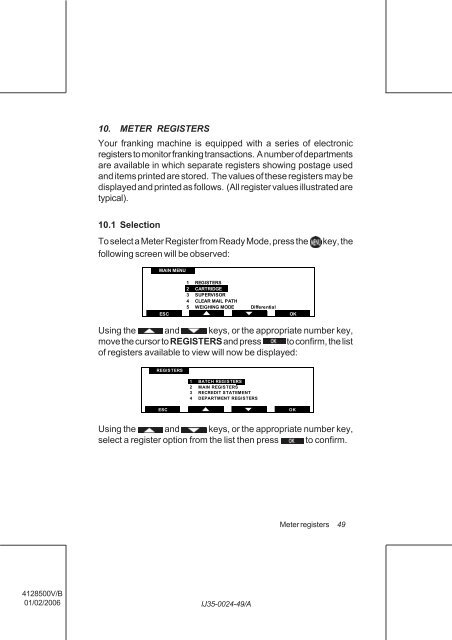User Guide Product(range) - Neopost
User Guide Product(range) - Neopost
User Guide Product(range) - Neopost
- No tags were found...
Create successful ePaper yourself
Turn your PDF publications into a flip-book with our unique Google optimized e-Paper software.
10. METER REGISTERS<br />
Your franking machine is equipped with a series of electronic<br />
registers to monitor franking transactions. A number of departments<br />
are available in which separate registers showing postage used<br />
and items printed are stored. The values of these registers may be<br />
displayed and printed as follows. (All register values illustrated are<br />
typical).<br />
10.1 Selection<br />
To select a Meter Register from Ready Mode, press the<br />
following screen will be observed:<br />
key, the<br />
MAIN MENU<br />
ESC<br />
1 REGISTERS<br />
2 CARTRIDGE<br />
3 SUPERVISOR<br />
4 CLEAR MAIL PATH<br />
5 WEIGHING MODE Differential<br />
OK<br />
Using the and keys, or the appropriate number key,<br />
move the cursor to REGISTERS and press to confirm, the list<br />
of registers available to view will now be displayed:<br />
REGISTERS<br />
1 BATCH REGISTERS<br />
2 MAIN REGISTERS<br />
3 RECREDIT STATEMENT<br />
4 DEPARTMENT REGISTERS<br />
ESC<br />
OK<br />
Using the and keys, or the appropriate number key,<br />
select a register option from the list then press to confirm.<br />
Meter registers<br />
49<br />
4128500V/B<br />
01/02/2006<br />
IJ35-0024-49/A