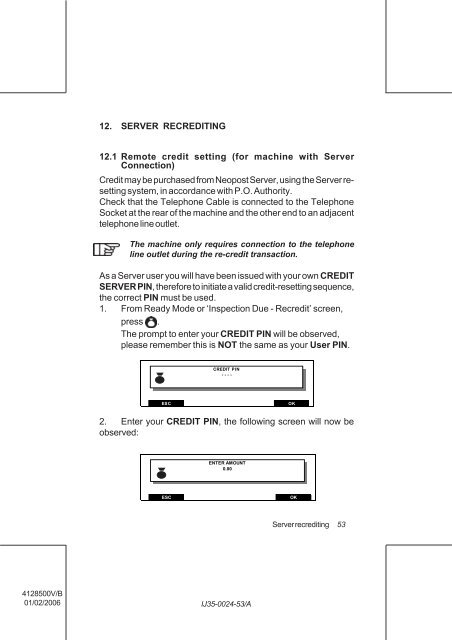User Guide Product(range) - Neopost
User Guide Product(range) - Neopost
User Guide Product(range) - Neopost
- No tags were found...
You also want an ePaper? Increase the reach of your titles
YUMPU automatically turns print PDFs into web optimized ePapers that Google loves.
12. SERVER RECREDITING<br />
12.1 Remote credit setting (for machine with Server<br />
Connection)<br />
Credit may be purchased from <strong>Neopost</strong> Server, using the Server resetting<br />
system, in accordance with P.O. Authority.<br />
Check that the Telephone Cable is connected to the Telephone<br />
Socket at the rear of the machine and the other end to an adjacent<br />
telephone line outlet.<br />
The machine only requires connection to the telephone<br />
line outlet during the re-credit transaction.<br />
As a Server user you will have been issued with your own CREDIT<br />
SERVER PIN, therefore to initiate a valid credit-resetting sequence,<br />
the correct PIN must be used.<br />
1. From Ready Mode or ‘Inspection Due - Recredit’ screen,<br />
press .<br />
The prompt to enter your CREDIT PIN will be observed,<br />
please remember this is NOT the same as your <strong>User</strong> PIN.<br />
CREDIT PIN<br />
- - - -<br />
ESC<br />
OK<br />
2. Enter your CREDIT PIN, the following screen will now be<br />
observed:<br />
ENTER AMOUNT<br />
0.00<br />
ESC<br />
OK<br />
Server recrediting<br />
53<br />
4128500V/B<br />
01/02/2006<br />
IJ35-0024-53/A