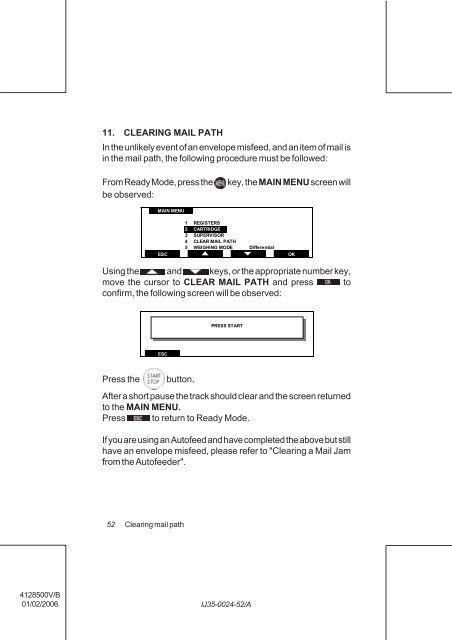User Guide Product(range) - Neopost
User Guide Product(range) - Neopost
User Guide Product(range) - Neopost
- No tags were found...
You also want an ePaper? Increase the reach of your titles
YUMPU automatically turns print PDFs into web optimized ePapers that Google loves.
11. CLEARING MAIL PATH<br />
In the unlikely event of an envelope misfeed, and an item of mail is<br />
in the mail path, the following procedure must be followed:<br />
From Ready Mode, press the<br />
be observed:<br />
key, the MAIN MENU screen will<br />
MAIN MENU<br />
ESC<br />
1 REGISTERS<br />
2 CARTRIDGE<br />
3 SUPERVISOR<br />
4 CLEAR MAIL PATH<br />
5 WEIGHING MODE Differential<br />
OK<br />
Using the and keys, or the appropriate number key,<br />
move the cursor to CLEAR MAIL PATH and press to<br />
confirm, the following screen will be observed:<br />
PRESS START<br />
ESC<br />
Press the<br />
button.<br />
After a short pause the track should clear and the screen returned<br />
to the MAIN MENU.<br />
Press to return to Ready Mode.<br />
If you are using an Autofeed and have completed the above but still<br />
have an envelope misfeed, please refer to "Clearing a Mail Jam<br />
from the Autofeeder".<br />
52<br />
Clearing mail path<br />
4128500V/B<br />
01/02/2006<br />
IJ35-0024-52/A