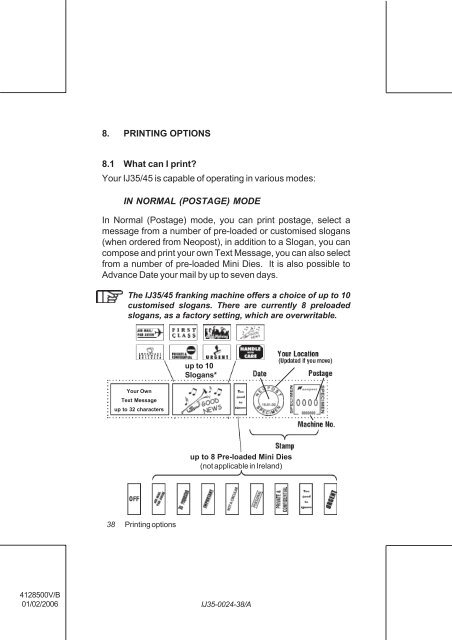User Guide Product(range) - Neopost
User Guide Product(range) - Neopost
User Guide Product(range) - Neopost
- No tags were found...
Create successful ePaper yourself
Turn your PDF publications into a flip-book with our unique Google optimized e-Paper software.
8. PRINTING OPTIONS<br />
8.1 What can I print<br />
Your IJ35/45 is capable of operating in various modes:<br />
IN NORMAL (POSTAGE) MODE<br />
In Normal (Postage) mode, you can print postage, select a<br />
message from a number of pre-loaded or customised slogans<br />
(when ordered from <strong>Neopost</strong>), in addition to a Slogan, you can<br />
compose and print your own Text Message, you can also select<br />
from a number of pre-loaded Mini Dies. It is also possible to<br />
Advance Date your mail by up to seven days.<br />
The IJ35/45 franking machine offers a choice of up to 10<br />
customised slogans. There are currently 8 preloaded<br />
slogans, as a factory setting, which are overwritable.<br />
up to 10<br />
Slogans*<br />
Your Own<br />
Text Message<br />
up to 32 characters<br />
up to 8 Pre-loaded Mini Dies<br />
(not applicable in Ireland)<br />
38<br />
Printing options<br />
4128500V/B<br />
01/02/2006<br />
IJ35-0024-38/A